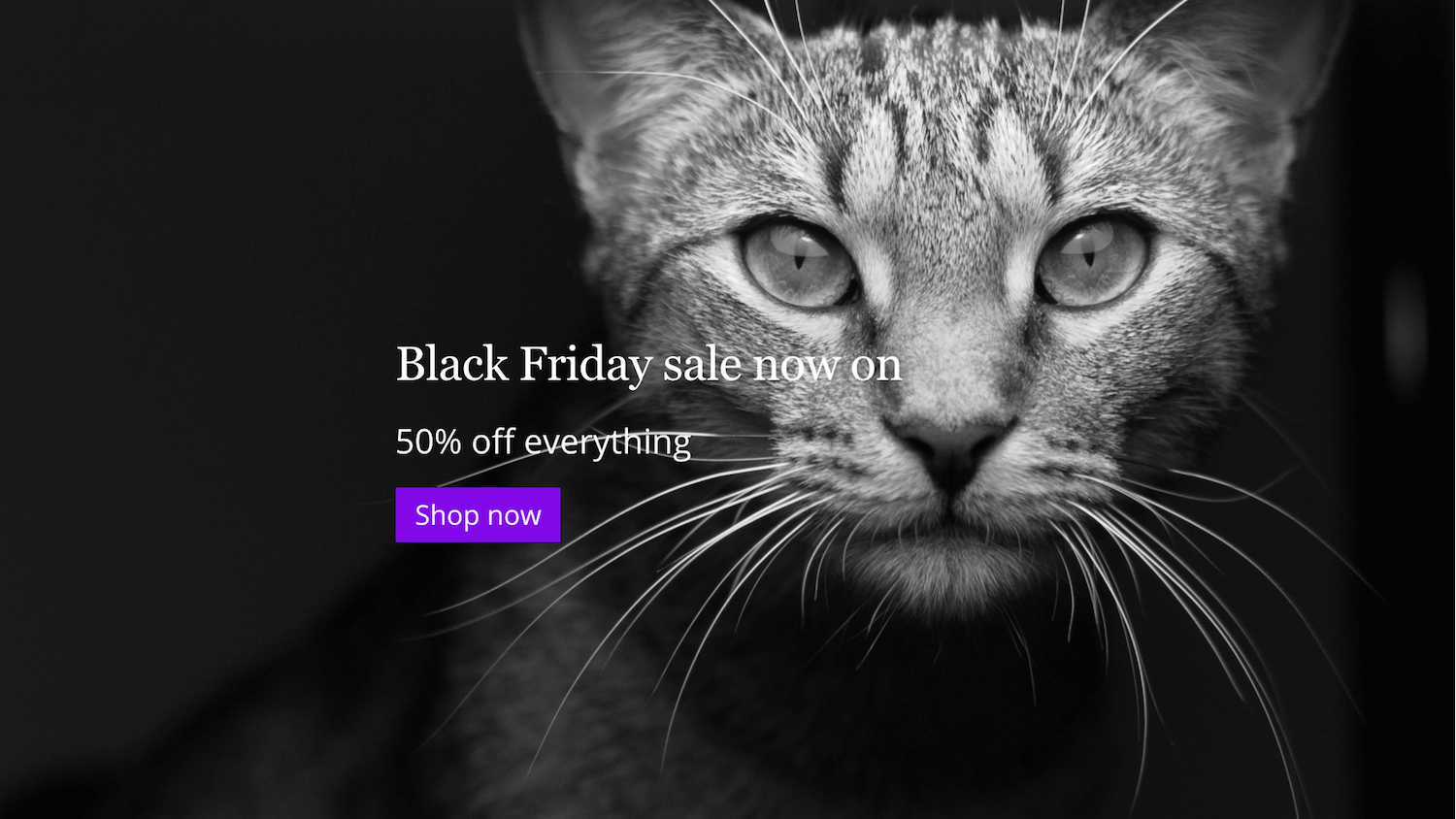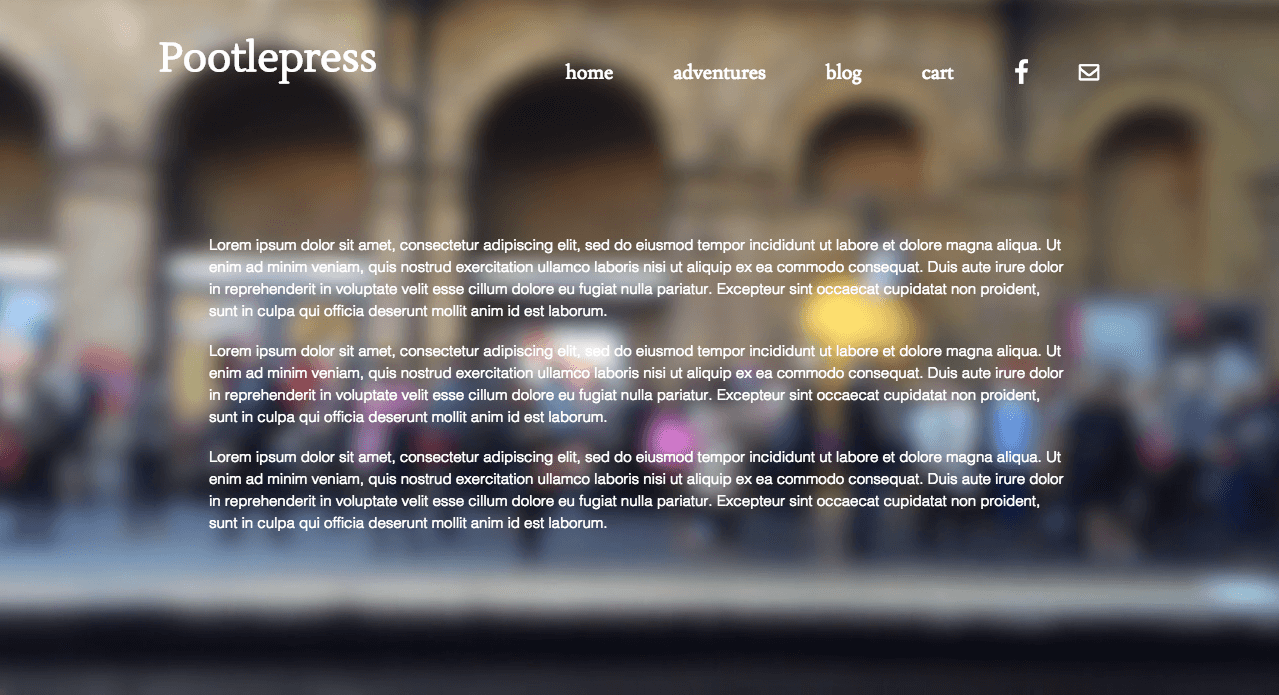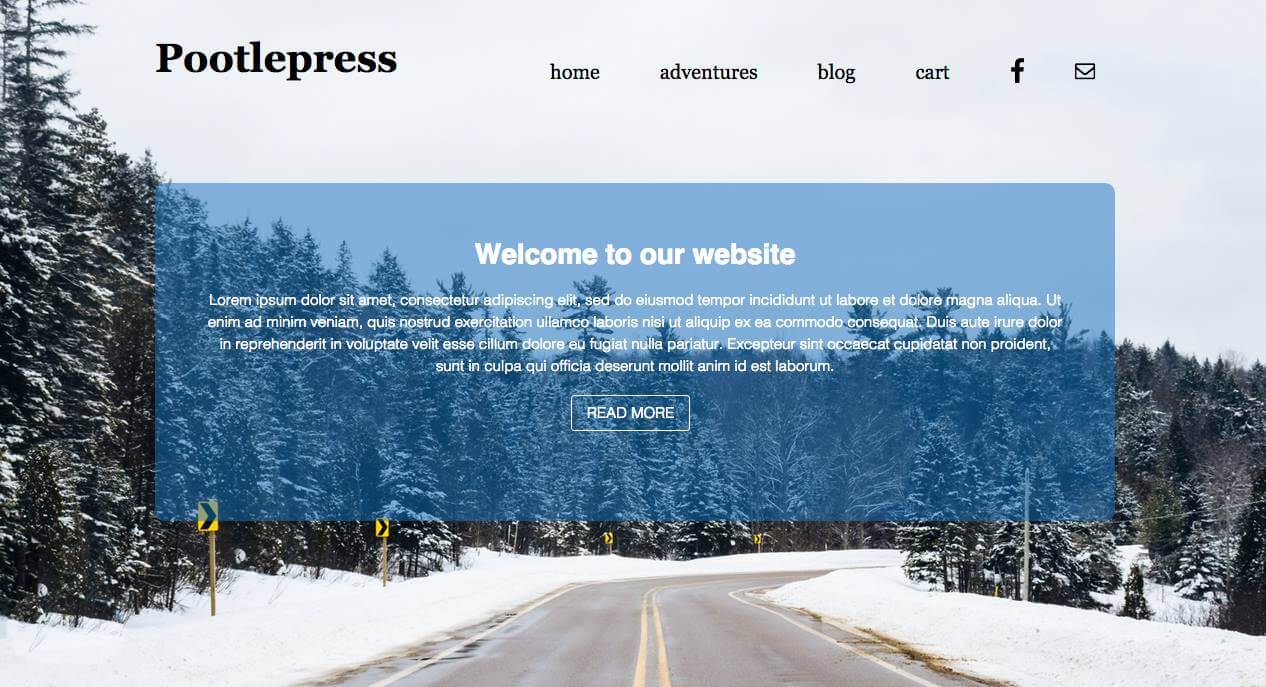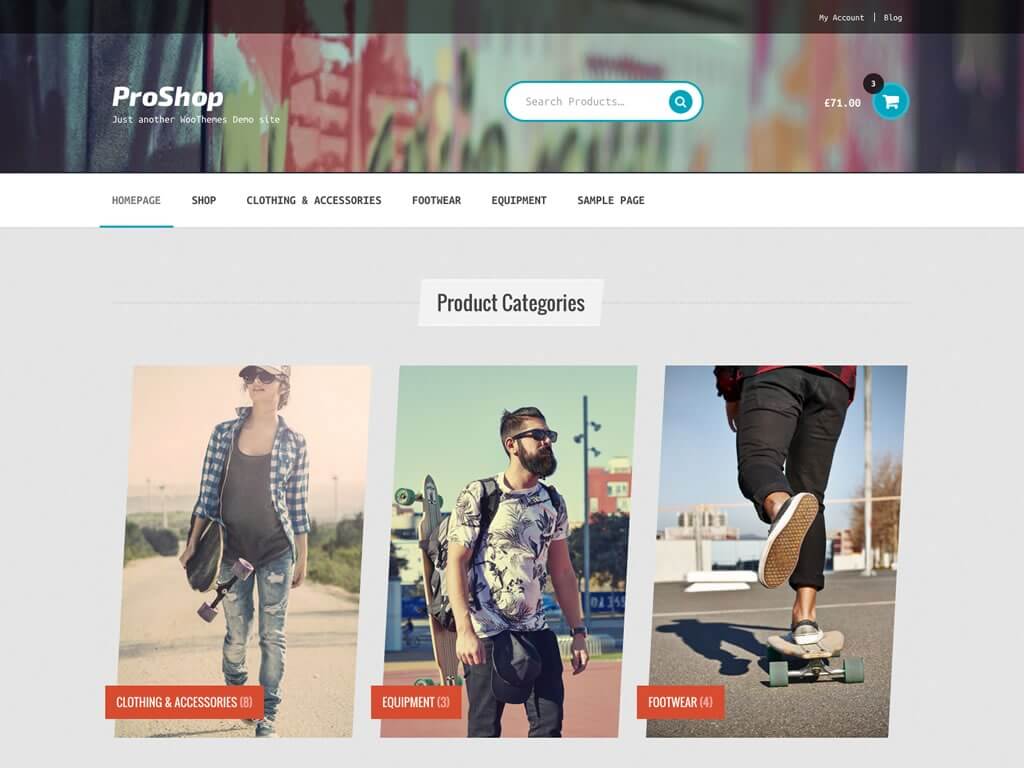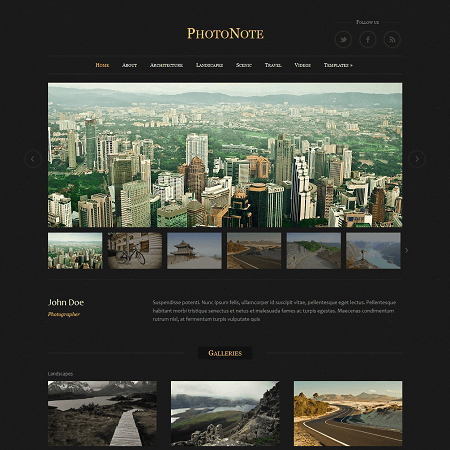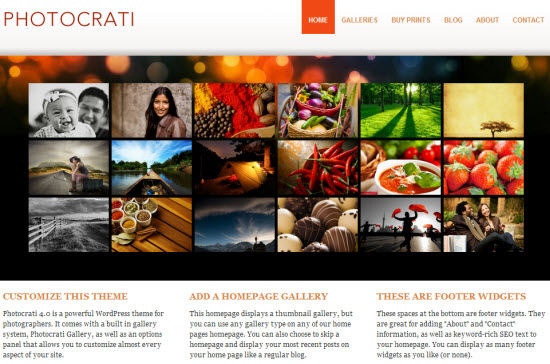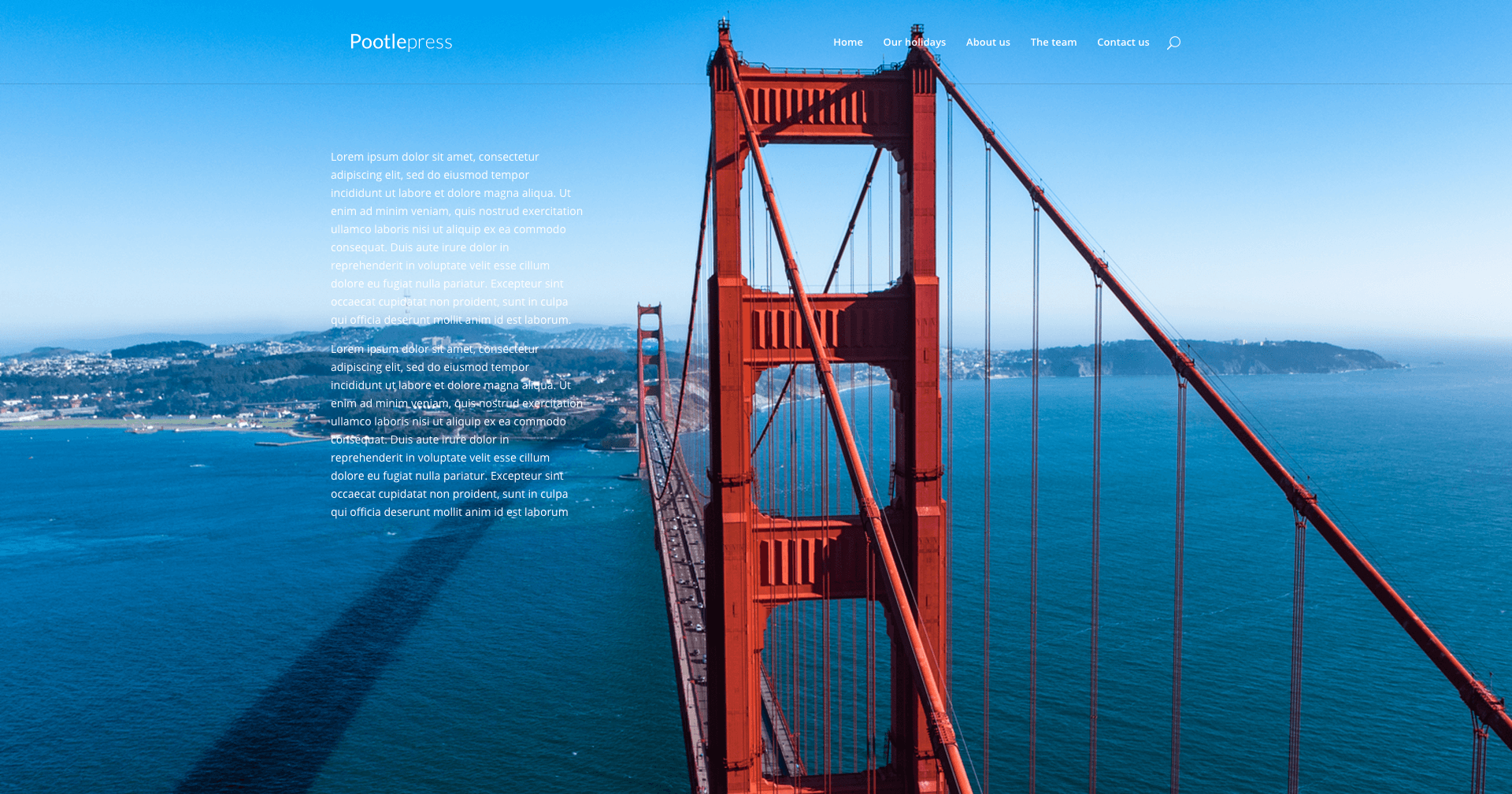Category: PootlePress Academy
-
A beginners guide to building a WooCommerce Storefront Website from start to finish (2021)
Here’s something I’ve never done before…a beginners Guide to building a WooCommerce Storefront Website from start to finish.
-
How to change the layout of your WooCommerce Storefront Theme home page
This WooThemes Storefront tutorial shows you how to get complete control over the home page of your website with no coding.
-
How to set up your WordPress home page
Here’s a nice easy way to set up your WordPress home page. This short video tutorial shows you how to add a banner across the top, icons and features, and blog posts.
-
Introducing Pootle Slider
Pootle Slider provides you full control over each slider create columns, add buttons, background images, backgrounds videos and lot more! Poole slider allows full control over slides, powered by Pootle Pagebuilder it converts page builder rows to slides, offering advanced control over each slide!
-
Build a better shop with Storefront Pro 3.5
Storefront Pro is now used by over 3000 online shops around the world – here’s 10 very short videos that show you the highlights that come with version 3.5.
-
How to create a stunning photography website
Introduction This step by step video tutorial shows you how to create a beautiful full width photography website using the Divi Theme from Elegant Themes. This tutorials uses the Divi Theme from Elegant Themes, and our Page Customizer plugin. How to do it How to create a photograpy or artists website with the Divi Theme…
-
Learn WordPress in 1 day
This set of videos is based on my ‘Learn WordPress in a day’ training course that teaches students all the important fundamentals of building websites with WordPress, from installation, managing content, using themes and plugins, and SEO.
-
How to build an elearning website
Learn how to build an Learning Management system with WordPress. The Sensei plugin enables you to create courses, write lessons, and add quizzes. You can also set lesson and course pre-requisites, allow user registration and charge for course content.
-
WordPress 10 minute quick start guide
I’ve now trained over 2000 people on on my ‘Learn WordPress in 1 day course’ and one of the questions I get asked quite a bit, has been requests to put together a refresher course. So here is a quick start guide to WordPress.
-
How to add a forum
Adding a Forum to WordPress is really simple and here I show you how. This tutorial is based on the BBPress forum plugin.
-
How to set up an online community website
These video tutorials take you through the main functionality of BuddyPress. BuddyPress lets you create your own fully featured social network inside your website.
-
How to set up a membership website
Restrict Content Pro is the easiest way to set up your very own Membership website with WordPress in just 20mins! Our step by step videos below will show you how you can set up subscription levels, and premium content and charge for your protected content with PayPal.
-
WooThemes Canvas masterclass
Welcome to my Woothemes Canvas masterclass. These video tutorials show you how to master the Canvas theme so you can create any design you can imagine.
-
101 WooThemes Canvas tips, tricks and css tweaks
Here are over 101 further Canvas tips, tricks and CSS tweaks. This list is constantly growing so please check back here for additional tips and tricks.
-
How to set up an online store with WooCommerce
This course teaches you step by step how to set up and run your very own online shop built on WordPress. This tutorial uses WooCommerce, the great ecommerce plugin from Woothemes.
-
Photonote theme tutorial
Welcome to my Photonote photography theme tutorial. The following videos will teach you step by step how to build a great looking photographic website.
-
Photocrati theme tutorial
Photocrati is a powerful WordPress theme used by over 15,000 photographers and visual artists. This tutorial will show you how to create a great looking website that has integrated ecommerce.
-
Dashboard help
Our WordPress quick start guide can be viewed from within your WordPress Dashboard. This means that you don’t need to leave your WordPress website for help, while you work on it.
-
CSS for Beginners
This tutorial will show you how to tweak your website design with CSS. CSS stands for Cascading Style Sheets. CSS defines how all the elements on your website are displayed.