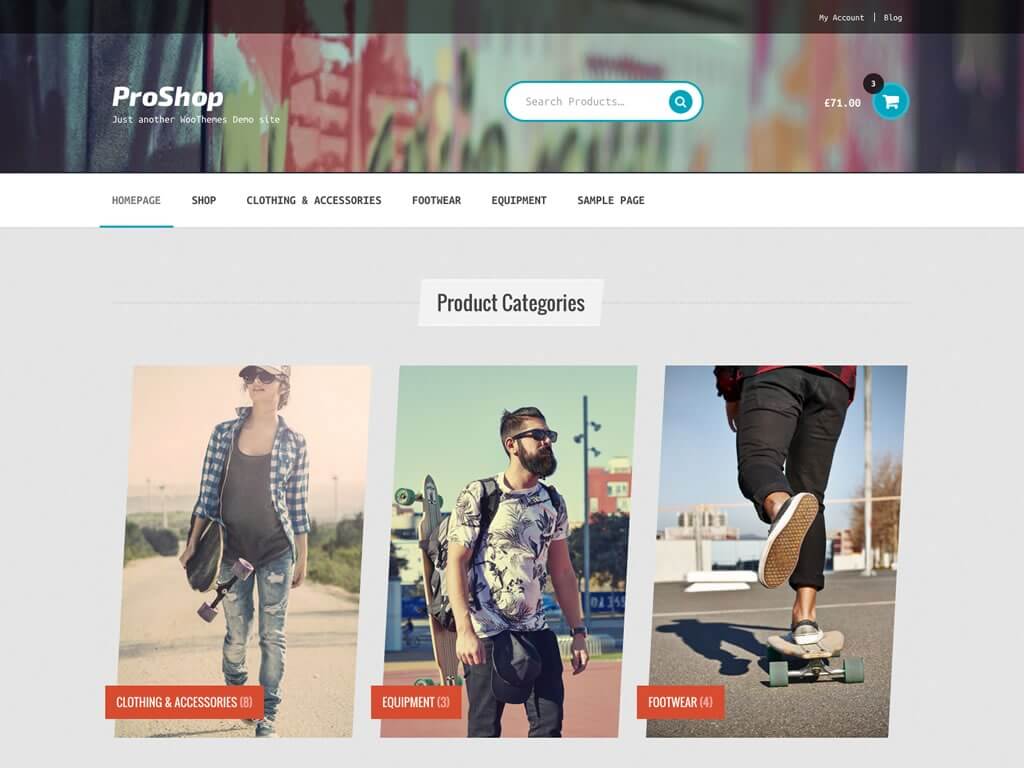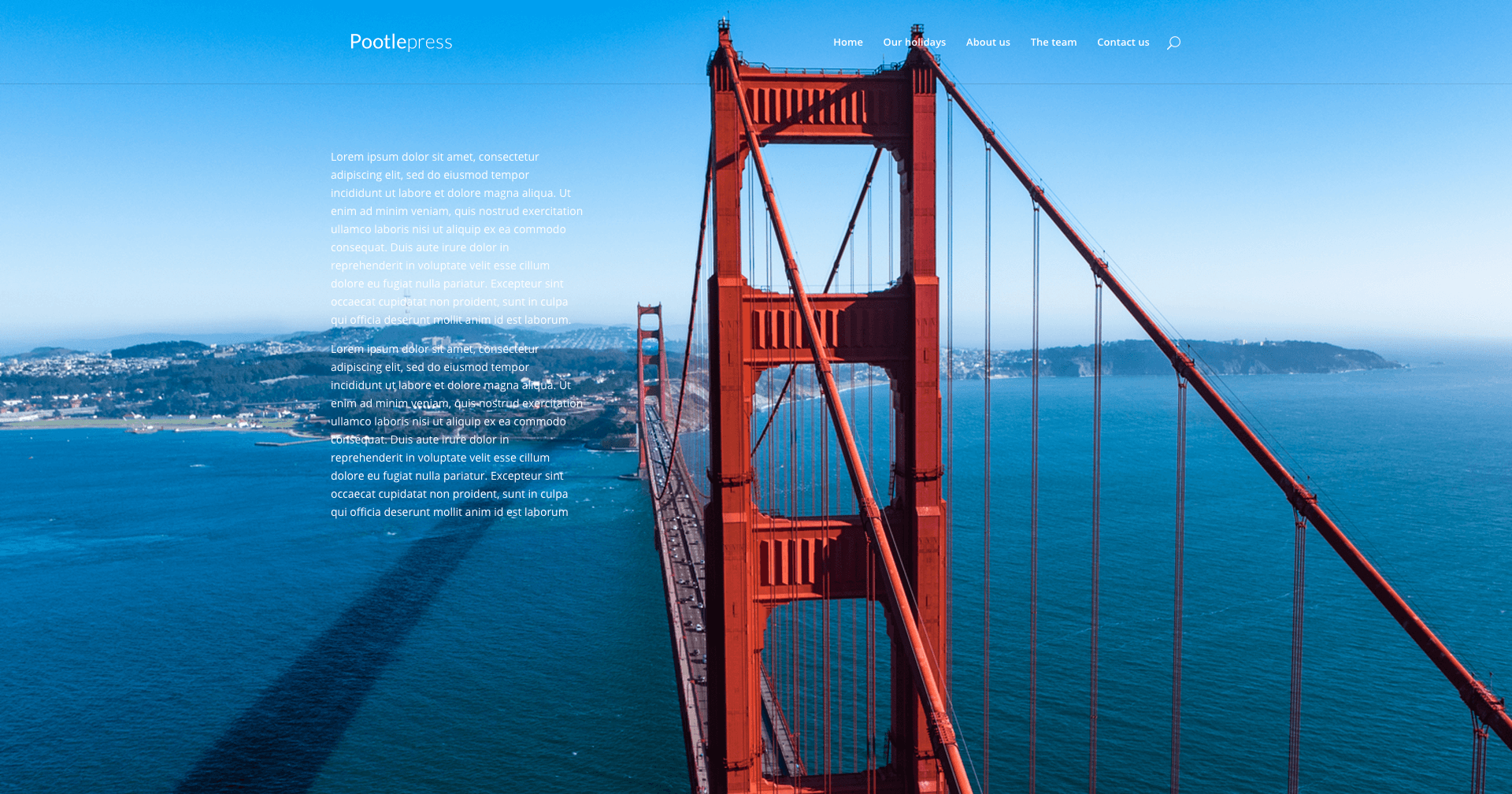Category: The Basics
-
Learn WordPress in 1 day
This set of videos is based on my ‘Learn WordPress in a day’ training course that teaches students all the important fundamentals of building websites with WordPress, from installation, managing content, using themes and plugins, and SEO.
-
WordPress 10 minute quick start guide
I’ve now trained over 2000 people on on my ‘Learn WordPress in 1 day course’ and one of the questions I get asked quite a bit, has been requests to put together a refresher course. So here is a quick start guide to WordPress.
-
How to set up an online store with WooCommerce
This course teaches you step by step how to set up and run your very own online shop built on WordPress. This tutorial uses WooCommerce, the great ecommerce plugin from Woothemes.
-
Dashboard help
Our WordPress quick start guide can be viewed from within your WordPress Dashboard. This means that you don’t need to leave your WordPress website for help, while you work on it.
-
CSS for Beginners
This tutorial will show you how to tweak your website design with CSS. CSS stands for Cascading Style Sheets. CSS defines how all the elements on your website are displayed.