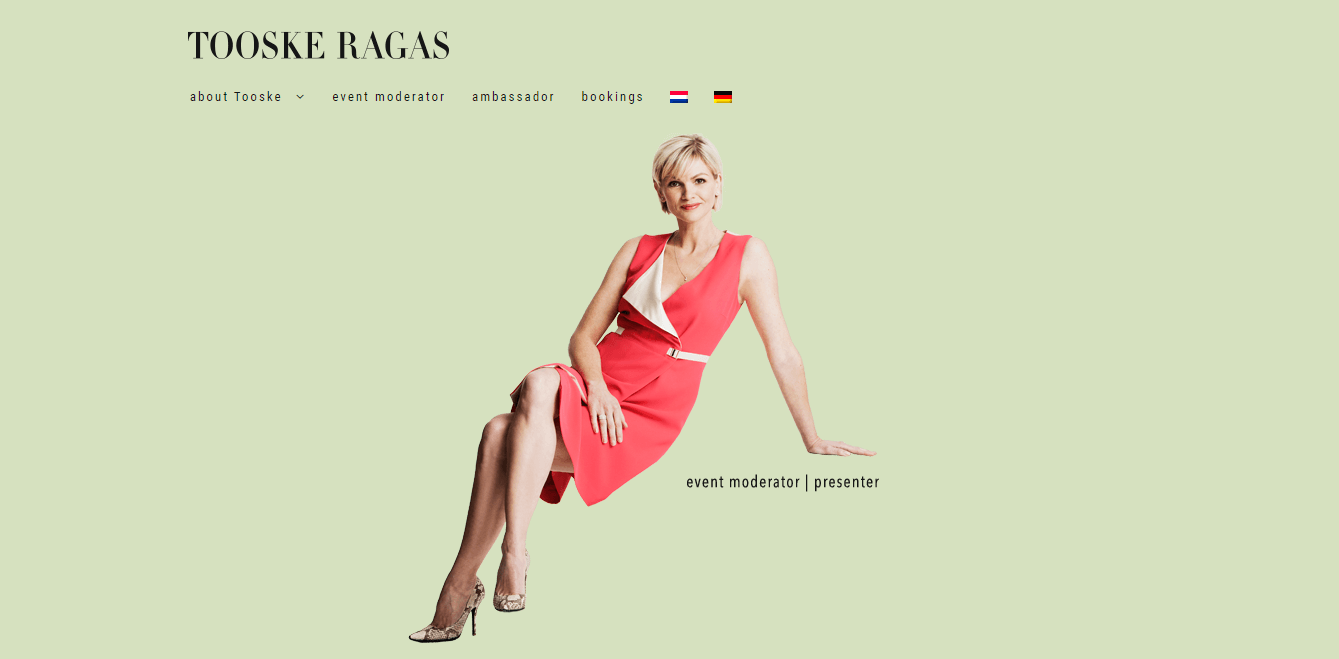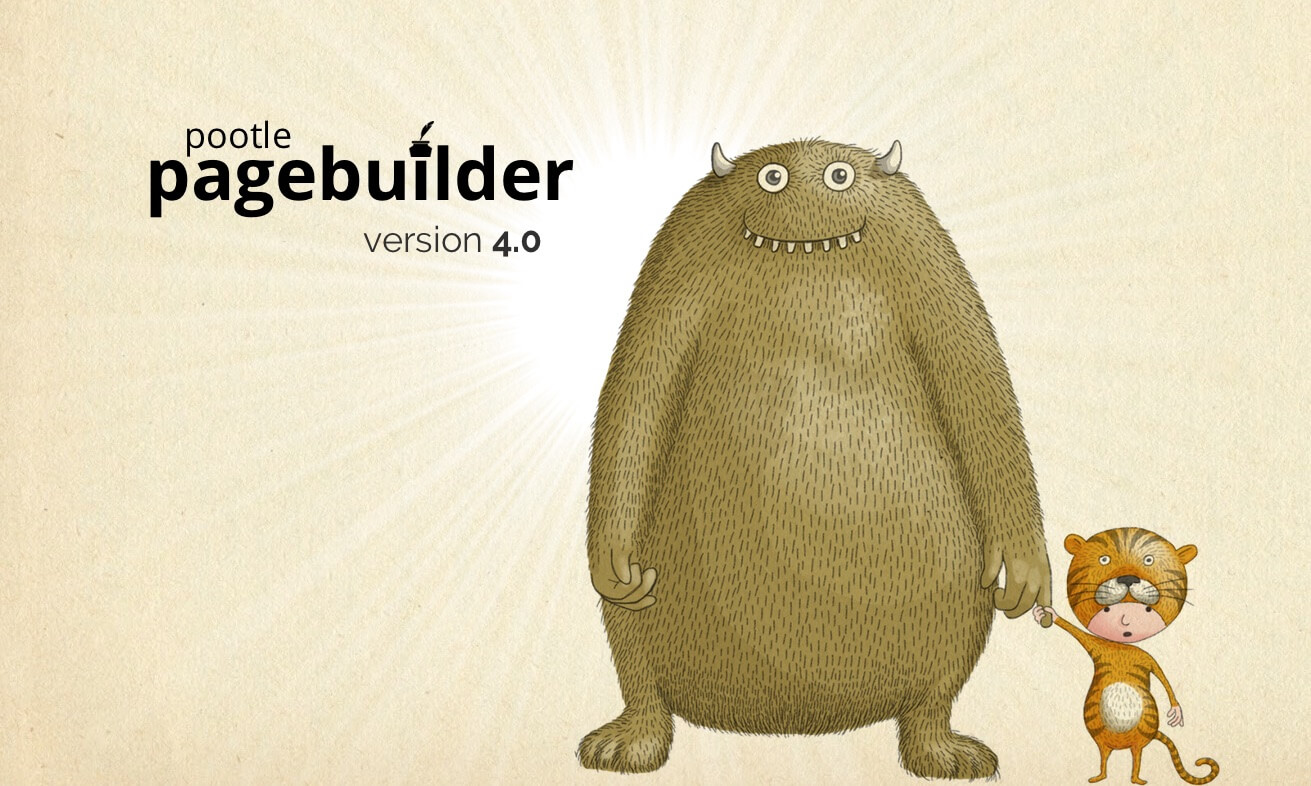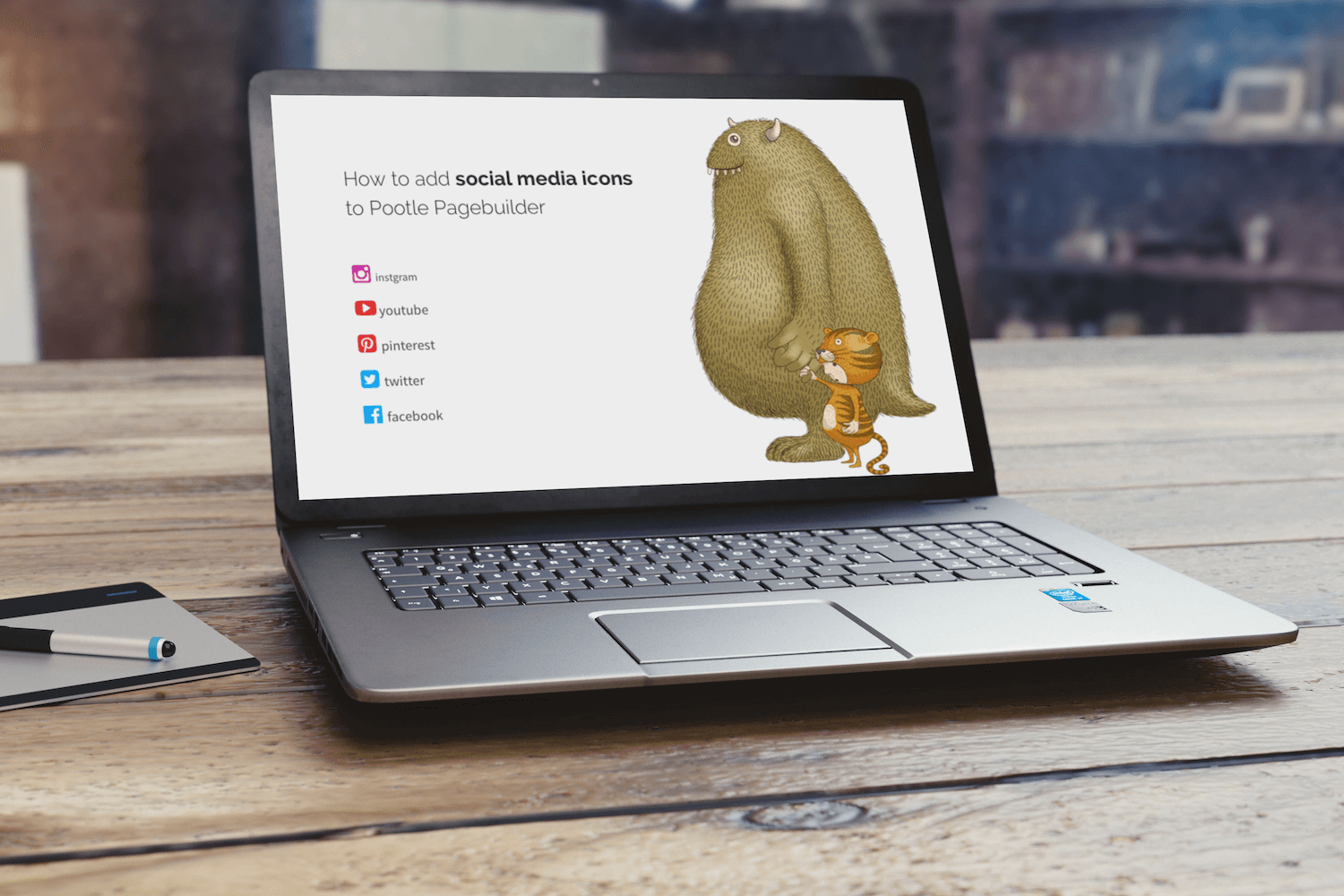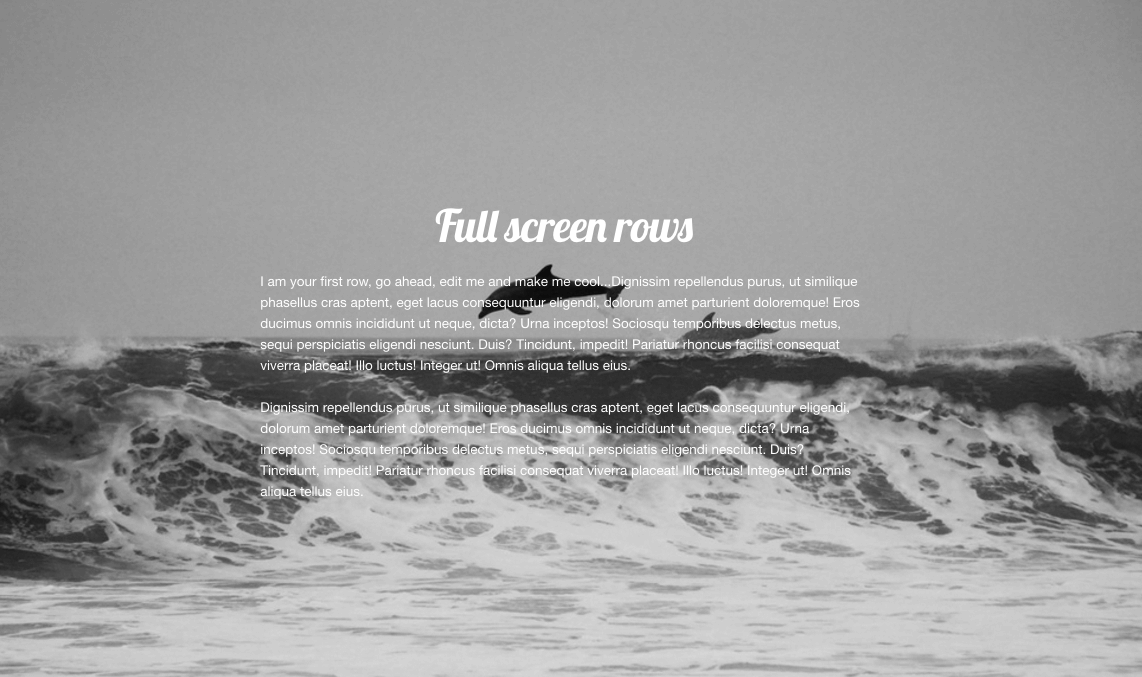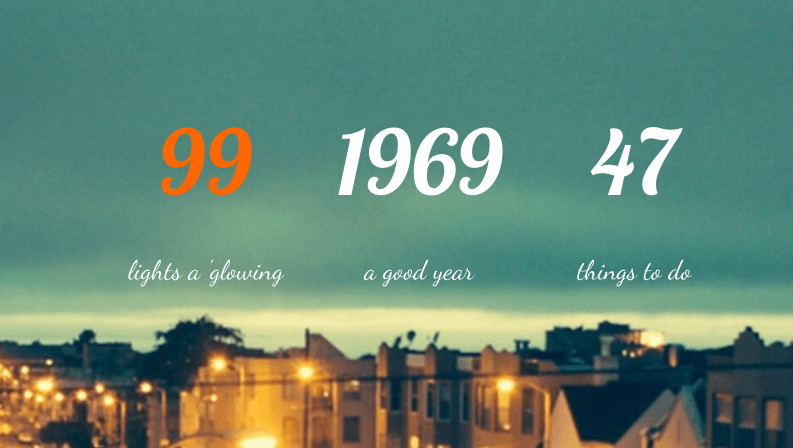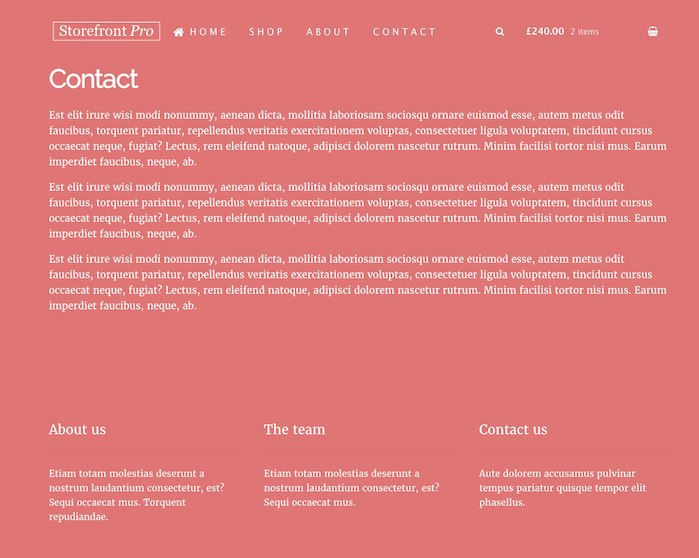Category: Video Tutorials
-
WordPress Gutenberg Full Site Editing for Beginners
Full Site Editing (FSE) extends the reach of the WordPress block editor beyond just posts and pages, allowing you to edit your entire website. While this is not yet part of WordPress core, it will be soon. In the meantime, you can enable FSE via the official Gutenberg plugin. You’ll also need to use an…
-
Customize WooCommerce Storefront Theme – 101 simple tweaks that will boost your sales
Here’s 101 ways to customize the WooCommerce Storefront theme. Storefront is the official theme for WooCommerce, so it’s a great theme to use if you want to build an online shop with WordPress. It’s now been downloaded over 1.4 million times – so it’s very popular, and for good reason.
-
Video Tutorial – The easiest way to build a new WordPress site while the old site is live
There are quite a few ways to build build a new WordPress website while the old site is live, but this is the easiest non-technical way to do it. Original I wrote this post in 2014 and it’s still my preferred method today. Introduction Step 1: Install a new WordPress website Install a new WordPress…
-
21 tips, tricks and CSS tweaks for WooCommerce Storefront
These WooCommerce Storefront theme tweaks have been curated from the most common questions we’ve found on the web. We really hope you find them useful. If you have any questions, please post them in the comments box below 🙂 Storefront Pro now makes customizing the WooCommerce Storefront Theme incredibly easy We’ve now released a plugin called…
-
How to change the layout of your WooCommerce Storefront Theme home page
This WooThemes Storefront tutorial shows you how to get complete control over the home page of your website with no coding.
-
The new WordPress Block Editor and 5 awesome page effects using the Shape Divider Block
Here’s a video tutorial on 5 page effects that you can create using the new WordPress Block editor and our free Caxton Plugin. Caxton is a free collection of Blocks that makes it easy to create awesome WordPress pages. This tutorial uses our Shape Divider Block that comes with Caxton. The great thing about the…
-
The Shape Divider Block for Gutenberg – and WordPress Version 5
The Shape Divider Block makes it easy to create beautiful transitions between your Gutenberg rows.
-
How to move the WooCommerce product picture to the right, and the “Add to cart Button” to the left of the WooCommerce product page
How to move the WooCommerce product picture of item to the right side and “Add to cart Button” to move on the left side
-
Why do background images crop on mobile phones?
We’ve had a few questions lately on why backgrounds images are cropped when viewed on a mobile phone. So here’s an article that tries to explain what’s happening here.
-
How to create a simple entry page for your WooCommerce Storefront website
We recently had a request for a tutorial on how to create a simple entry page for a WooCommerce Storefront website – so here’s a little tutorial 🙂
-
WooBuilder 2 – Create unique templates for the WooCommerce Single Product Page
WooBuilder version 2 enables you to create beautiful WooCommerce Single Product pages, and reuse your designs as templates for all your products.
-
Storefront Pro version 5
Storefront Pro 5 is now out – it’s a major update and now includes blazing fast WooCommerce live search.
-
How to create moving text on a static background image
This simple tutorial below shows you how to create a lovely effect, where you have moving text on a static background image.
-
What’s new in Pootle Pagebuilder 4
We’ve just released version 4 of Pootle Pagebuilder and here’s what’s new. The major change is we’ve improved how row / content block settings are made.
-
Pagebuilder LiveStyle – sneak peek video
This is one of the most exciting updates that we’ve ever released. Pootle Pagebuilder LiveStyle will give you instant, realtime previews of all your design changes. Here’s a video that shows you how it works.
-
How to add social media icons into Pootle Pagebuilder
Here’s a short and easy tutorial that shows you how to add your social media icons into Pootle Pagebuilder.
-
-
Introducing the Business Pack for Pootle Pagebuilder Pro
Here’s a look at the new Business Pack that comes as FREE with Pootle Pagebuilder Pro. The business Pack includes a number of new drag and drop modules. Modules included, number counter, accordian, tabs, testimonials and maps.
-
How to create a unique color scheme for each page of your WooCommerce Storefront website
I saw a really lovely website last week where each page had a unique color scheme – here’s how to achieve the same thing in 3 each steps with Storefront Pro.