As an online store owner, you may already know that WooCommerce has the product reviews tab enabled by default.
Social proof is an important part of the shopper’s purchase decisions on your WooCommerce store, and product reviews – despite being good or bad – are deemed as one of the most important elements of social proof on your site.
However, you might not want to allow users to leave reviews. The only problem is that by getting rid of customer evaluations for products in your store, you remove arguably one of your most important sales tactics.
This means that you need to come up with some kind of better alternative.
In this guide, we’ll show you how to disable WooCommerce product reviews on your online store. We’ll also go over and examine some other ways to provide social proof and purchase incentives instead of using product reviews.
Main reasons for disabling WooCommerce product reviews
There are a few reasons why you might want to disable WooCommerce product reviews from your online store.
For starters, you may want to remove reviews to declutter your WordPress store and make it look much more professional. You don’t have to deal with the chunky, default-looking product reviews negatively impacting the aesthetic of your online store.
Removing product reviews not only helps clean up your WordPress store but also makes it less likely for you to get trolled. Some people might leave troll reviews of products just for fun. While it may be fun for them, it can harm your business and steer away prospective customers from purchasing your products. You can simply remove product reviews from your online store to ensure there’s less probability of spam or trolls messing with you.
You also don’t want customers getting distracted by unpredictable user-created content from your carefully written product copy. For instance, let’s say you’ve spent multiple hours coming up with the perfect product description to help customers make informed decisions. But customers get distracted by negative product reviews and don’t get to see the detailed information that they should be reading. This increases the time customers take to add products to their cart and ultimately leads to cart abandonment. Not only inaccurate user-generated content reduces conversions on your store but also discourages customers from visiting your online store again in the future.
Additionally, product reviews can sometimes not be appropriate for certain types of products on your online store. This means that customers purchasing such products are not expecting a “review” of the product before purchasing it. For instance, if your online store sells apparel products, customers on your online store won’t be expecting a review of a hoodie or a t-shirt. Similarly, customers won’t be expecting to see product evaluations for batteries for a watch before adding them to their cart and checking out from your online store.
How to remove WooCommerce reviews of all products
Here, we’ll show you how to remove WooCommerce product reviews for all products on your online store.
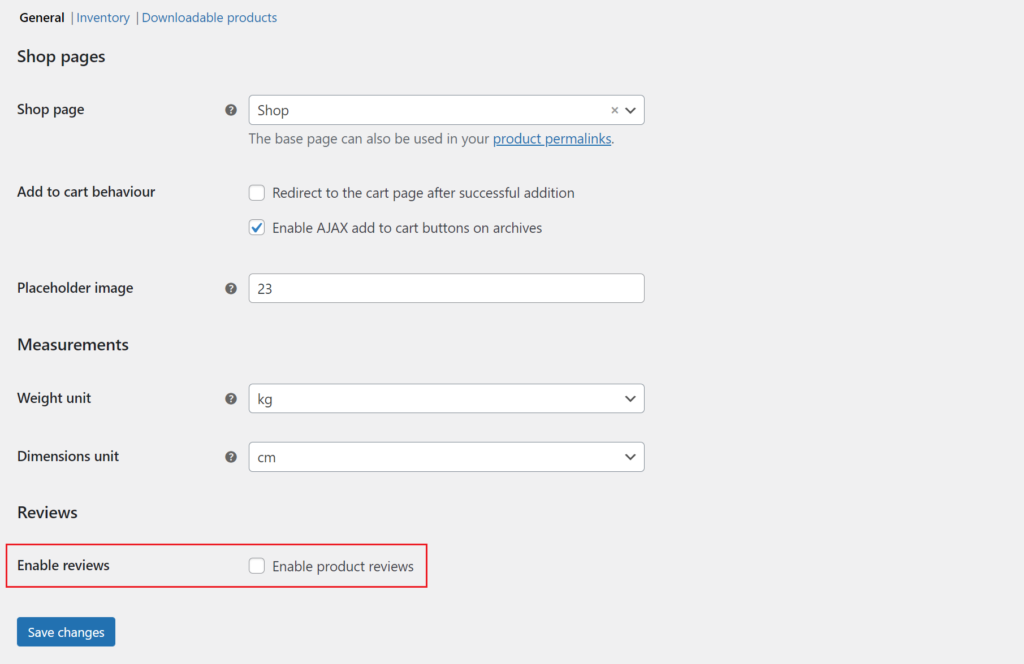
Start by navigating to WooCommerce → Settings → Products and uncheck the Enable product reviews checkbox. Click the Save changes button to continue.
Now, all products on your WooCommerce store’s front-end will have the reviews tab disabled for customers to see when they visit your site. This also removes the recent reviews widget from the WordPress admin dashboard on the back-end of your site.
In addition to this, you will not see the Enable Reviews option under the advanced product meta box on the product’s edit page. It also removes the reviews meta box from all product post types available on your WooCommerce store.
There’s also a tech-savvy way of doing this. You can add the following code snippet directly to your theme or child theme’s functions.php file to disable product reviews globally on your online store.
Here’s the snippet you can use:
/**
* Disable reviews.
*/
function iconic_disable_reviews() {
remove_post_type_support( 'product', 'comments' );
}
add_action( 'init', 'iconic_disable_reviews' );
How to disable reviews of specific, individual WooCommerce products
But what if you don’t want to disable product reviews globally on your WooCommerce store? You can instead disable reviews of single products. This will only remove the product reviews of the individual WooCommerce products you choose.
You can simply go to the WooCommerce product’s edit page, scroll down to the Product Data meta box and select the Disable Reviews option. Once you’re done, remember to click the Update button to save changes on the front-end of your WooCommerce store.
What are you going to use for social proof instead of reviews on your WooCommerce store?
Now that you’ve disabled WooCommerce product reviews, you need to decide what you’re going to use for social proof on your online store. There are multiple ways to showcase social proof instead of using product reviews.
You can use the default WooCommerce product options such as Frequently bought together. Or, you can display related or suggested WooCommerce products to customers as social proof that other customers have gone through the same journey.
Another great way to showcase social proof is by using featured reviews only. This means that you can only use product reviews from selected customers (such as influencers) as featured reviews on your WooCommerce store. This provides a sense of security for customers as your product seems trusted by well-known people.
You can also add quotes from the press or a review article that has covered your product or simply showcase testimonials from customers that you’ve helped provide solutions to. This puts off a positive image for your brand and your WooCommerce store’s products. Customers will feel more secure purchasing the product that has already helped many others solve their problems.
But you’re limited in terms of customisation by using the default WooCommerce product page. It’s very hard to customise according to your brand’s unique look and you have to use lots of different plugins to add features to your WooCommerce product pages.
The WooBuilder Blocks plugin is ideal for businesses looking for an easy way to customise and showcase their WooCommerce products better.
WooBuilder Blocks is an all-in-one solution for creating great, effective, and high-converting product pages for your online store. It offers robust, easy-to-use tools that let you make your online store look exactly the way you want it to. This helps make your store look unique and stand out from the rest of the crowd.
Customising your WooCommerce product better with WooBuilder Blocks
The WooBuilder Blocks plugin lets you fully customise your product pages on your WooCommerce store using the Block editor. You can simply click the Customise button to edit any page on your online store and showcase products in attractive, customisable WooBuilder blocks using the Gutenberg editor.
This not only improves product visibility on your online store but also makes each product stand out on its own merits rather than relying on the generic WooCommerce interface and user reviews.
WooBuilder is intuitive to use and you can use the drag-and-drop builder to add blocks such as:
“Related products” block
You can use the “Related products” block and retitle the block to something like Frequently bought together or Customers who also viewed this item also bought and add products that you know customers often buy together.
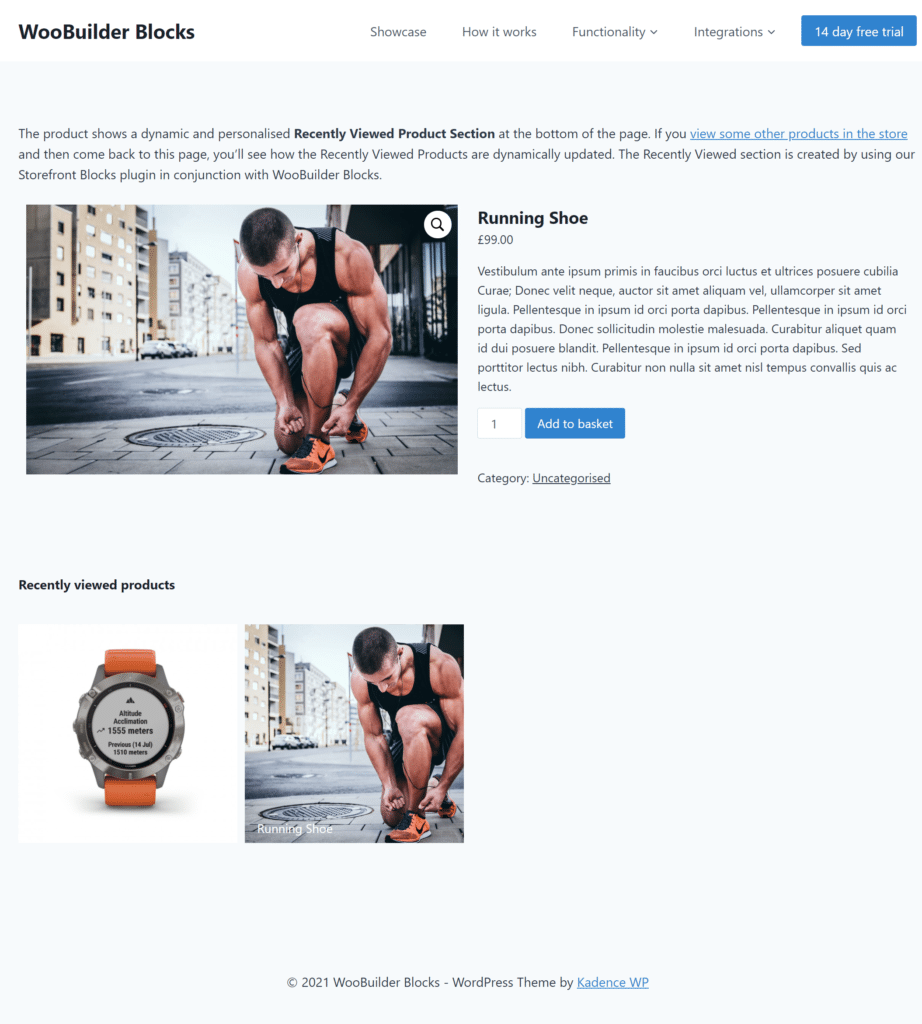
For instance, you can showcase T-shirts, Hoodies, Jackets as Frequently bought together products if the customer is viewing Jeans. This makes it easier for customers to add multiple products to their cart that help compliment the one they were already interested in.
Featured text block
The Featured text block is great for displaying quotes or text-based testimonials from the press about your WooCommerce product.
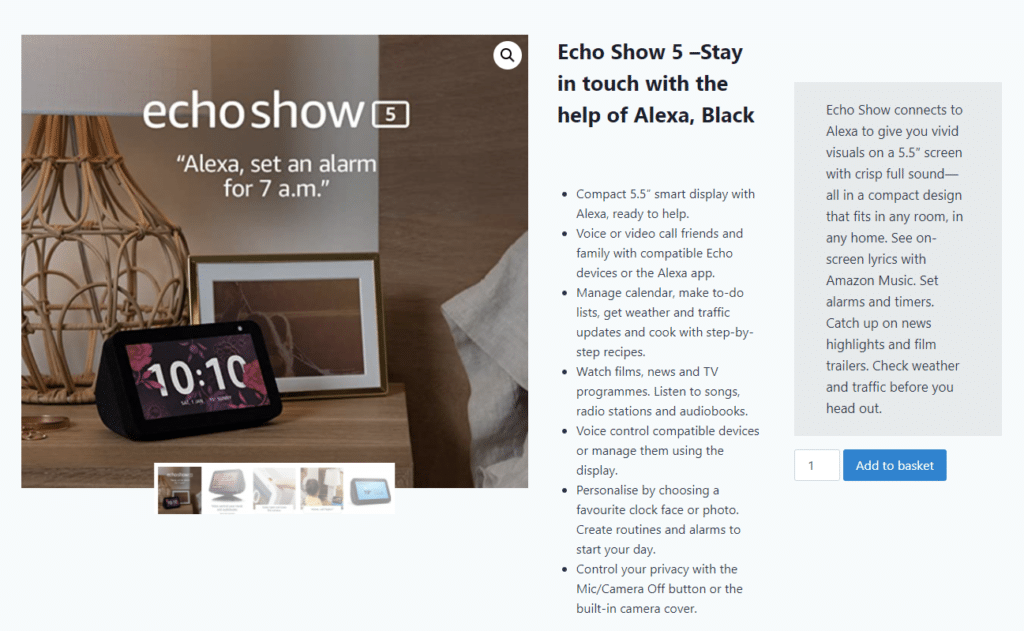
This is great for using as social proof instead of using product reviews in the same generic, old layout. It helps better represent your products and encourages more people to purchase them from your WooCommerce store.
Images with custom graphics block
You can also use images with custom graphics blocks to showcase the best reviews of customers taken out of customer testimonials.
This lets you showcase the social proof of your product without having to use the default WooCommerce product reviews. It offers a unique look for your “product reviews” and helps make your WooCommerce store stand out from the competition.
Sales countdown block
The Sales countdown block lets you create an urgency incentive for shoppers visiting your online store. This creates FOMO and encourages customers to quickly add products to their baskets.
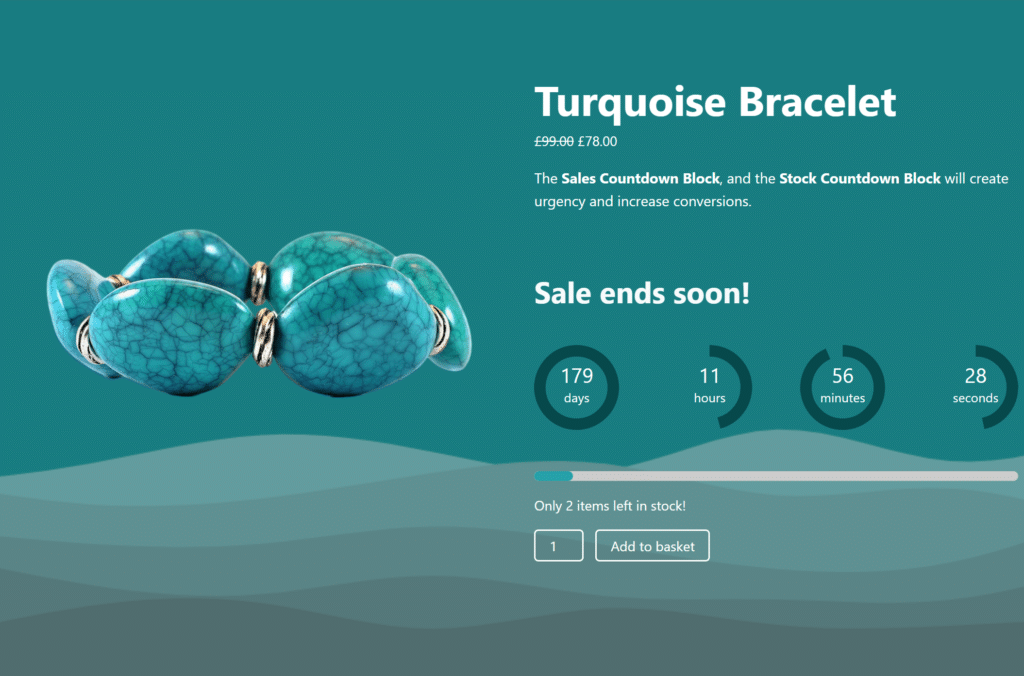
You can incentivise customers to purchase products by offering discounts. And if you add a countdown timer of when the sale ends, it creates an urgency to purchase your product before the sales timer runs out. Customers will quickly grab the sale offer deal and checkout from your online store in response to the fear of missing out.
All WooBuilder Blocks come with stunning customisation options right out of the box. This way, every product on your online store can be displayed uniquely.
Conclusion
Disabling WooCommerce product reviews is very simple to do but showcasing your products in a way that they can be used as social proof is challenging. This is where WooBuilder Blocks helps you display WooCommerce products in attractive blocks that can be fully customised according to your brand’s unique look.
Before you decide whether or not to disable WooCommerce reviews from your online store, think about these important key points:
- While it may be beneficial to remove product reviews in some circumstances, in other cases it’s better to keep them. You need to use your best judgment to work out when you can do away with them and when they are essential for customer validation.
- Allowing your customers to share their feedback on your products and let them describe their purchasing experience shows your integrity and that you’re transparent about your brand. This is great for attracting brand loyal customers and helps ensure a better place for your business in the future.
- All-in-one plugins such as Storefront Pro and WooBuilder Blocks offer many features to help you improve your online store. It’s important to showcase your products and give them your personal touches to help represent your brand better. When customers are satisfied and have a pleasant shopping experience on your WooCommerce store, they’re more likely to leave a positive review.
Ready to enhance your online WooCommerce store? Get Storefront Pro and WooBuilder Blocks today!
Leave a Reply