Today we released Storefront Blocks Version 3.
Version 3 is a major update that contains the following improvements.
- WooCommerce Responsive Layouts
- A brand new Product Card Block
- Drag and drop WooCommerce Product Grid sorting
- Search to add WooCommerce Products
Let’s take a look at these one by one.
WooCommerce Responsive Layouts
Storefront Blocks now lets you control the number of WooCommerce Columns to show for Desktop, Tablet and Mobile phone.
WooCommerce Responsive Settings
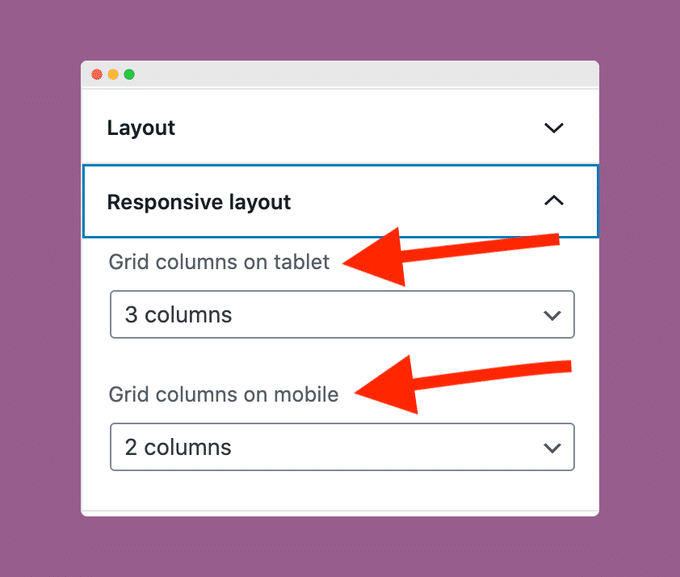
Video Walkthrough – WooCommerce Mobile Settings in Storefront Blocks
The new Product Card Block
Storefront Blocks version 3 contains a brand new WooCommerce Block called the Product Card Block.
The Product Card Block will automatically take your product image and gallery image and apply an elegant animation.
Animation Styles
- Fade
- Flip
Video Walkthrough – The new Product Card Block
Drag and Drop WooCommerce Product Grid sorting
We’ve now made it much easier to change the order that your WooCommerce Products are shown.
You can simply drag and drop them.
Here’s a video
Video Walkthrough – WooCommerce Product Sorting
Search to add WooCommerce Products
We’ve also made it easier to search your product range for specific products to be included in your products.
Here’s a video walkthrough
Leave a Reply