Menu Customizer has just got a major update! Check out Menu Customizer 2 for Canvas.
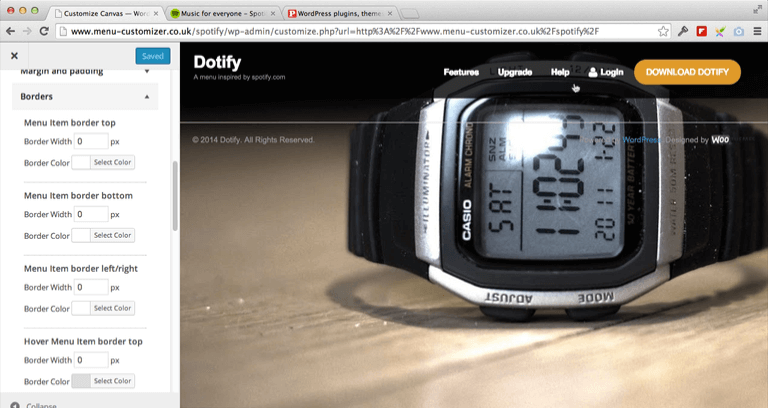
We’ve been hard at work over the summer, both taking holidays with the family (sometimes hard work!) and developing new functionality for Canvas.
In the coming months we have major upgrades for Page Customizer and Mobile Menu Manager, but today we want to take time to show you something we’re really excited about – it’s called Menu Customizer.
Until now, you had to be a CSS genius to create stunning menus in Canvas. Imagine if you create ANY menu you wanted in Canvas? Imagine if you could do it REALLY quickly, with zero coding? That’s the task we set ourselves with Menu Customizer.
We could list out all the features (because there are loads) but it really is easier just to watch this video. We’re planning on launching this next week, so please give us your feedback (like you always do) in the comments below.
Leave a Reply to Nick Burne Cancel reply