Removing the WooThemes Logo in the footer of Canvas is one of those things that is really easy to do, but really hard if you can’t find the option. We know from training lots people that this one is a frustration.
Some people even resort to code, when you can do it in a few easy clicks. Here’s how to do it:
1. Go to Canvas Theme Options
2. Select Styling and Layout
3. Select ‘Footer’ option
4. Select ‘Enable Custom Footer (Right)’
Here’s an image to help you:
Happy days!
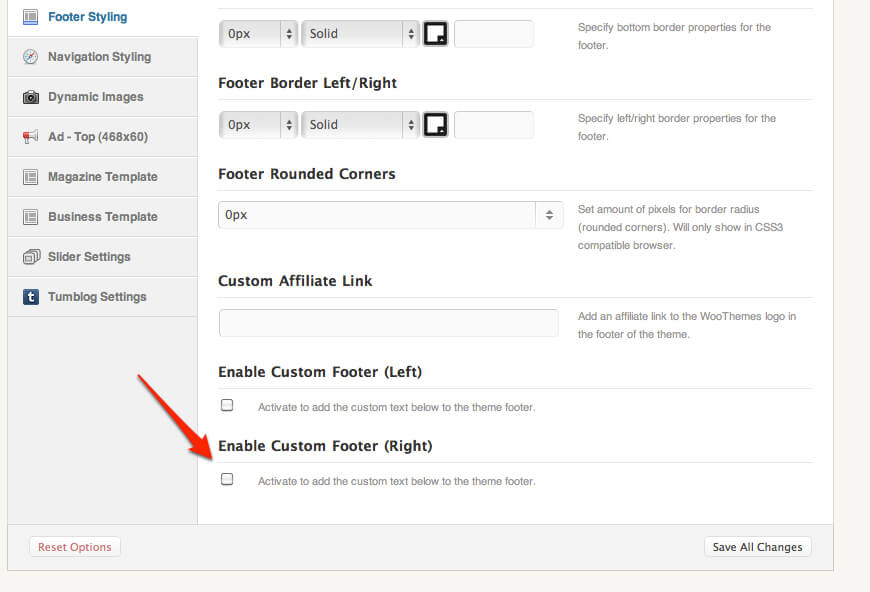
Leave a Reply