Introduction
With the help of AI, you can now build simple WordPress plugins with ease and in a matter of minutes. In this tutorial, I will show you how I created three different WordPress plugins using AI, including a snow plugin, a maintenance plugin, and a plugin that warns you when you have too many plugins installed 😉
Create a WordPress plugin with ChatGPT Ai
Make it snow plugin
The first plugin I created was a snow effect plugin that adds snow to every page of the website. I went to ChatGPT and asked it to write the code for the plugin, which was generated by AI.
Here is the ChatGPT prompt 👇
Write code for a wordpress plugin that makes it snow on every page of the website
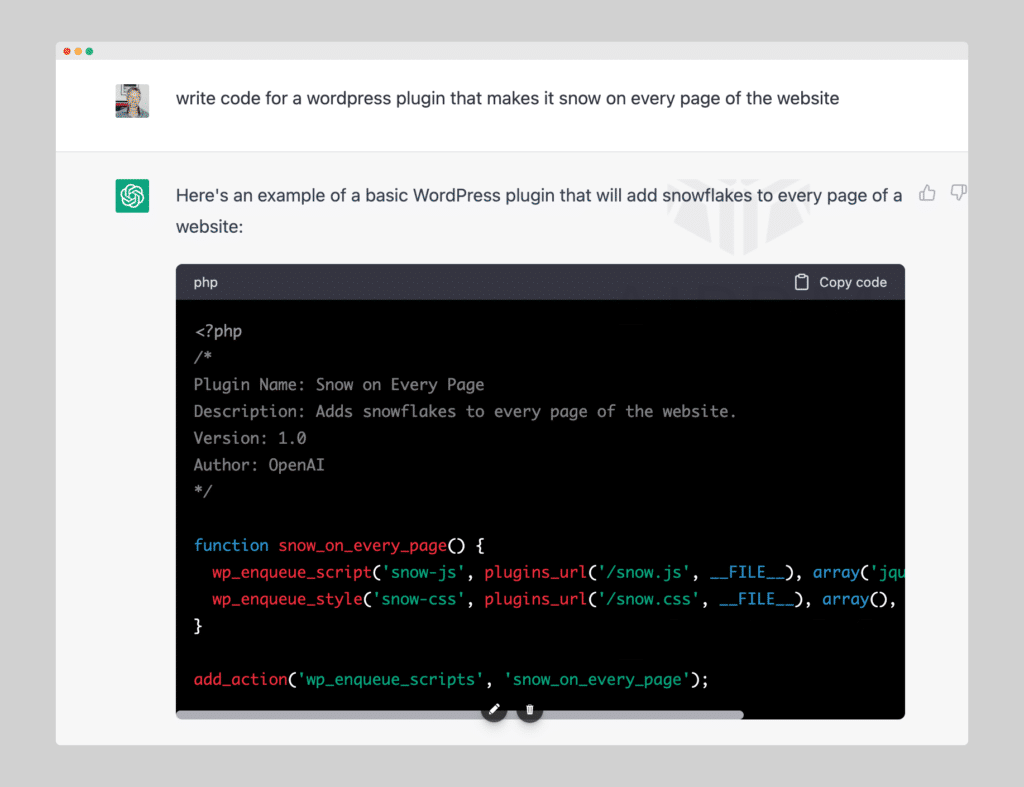
I was able to install the plugin on my website and see it in action, and it was an amazing sight!
Maintenance Mode plugin
The second plugin I created was a simple maintenance plugin that hides the website to anyone who is not logged in. I asked ChatGPT the code for this plugin (see below for the prompt I used)
write code for a maintenance plugin for wordpress
Installed it on my website and it worked as expected 👇
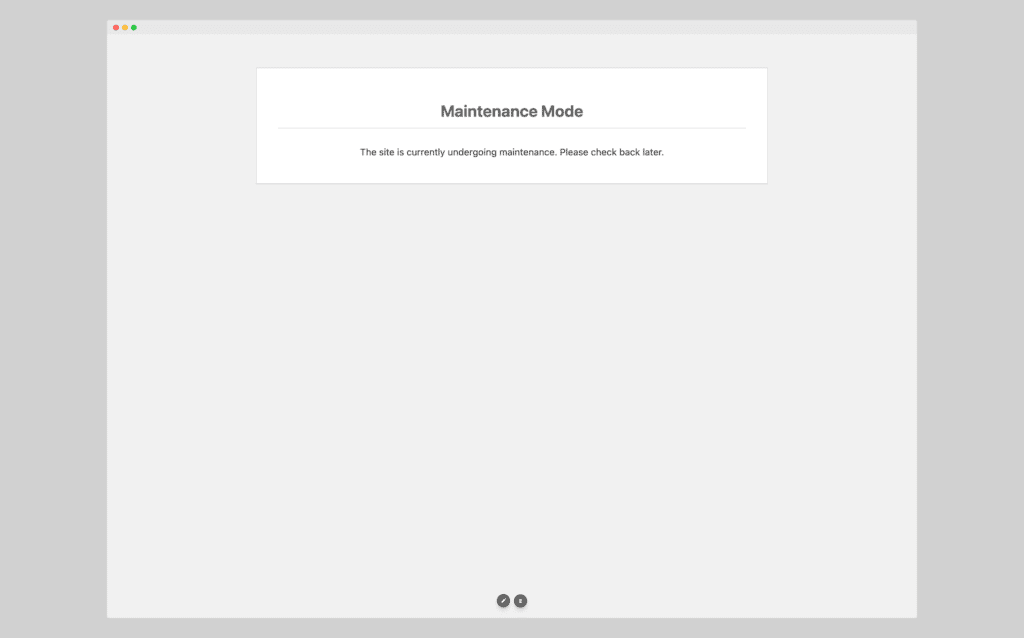
The Too Many Plugins plugin
The third plugin I created was a plugin that displays a message in the dashboard when more than two plugins have been installed on the website. The message reads, “Steady on, too many plugins can slow down your website“.
Here is the prompt I used
Write code for a wordpress plugin that displays a message in the dashboard when over 2 plugins have been installed on the website. The message should read ‘Steady on, too many plugins can slow down your website’.
I installed the plugin on my website and tested it, and it worked perfectly.
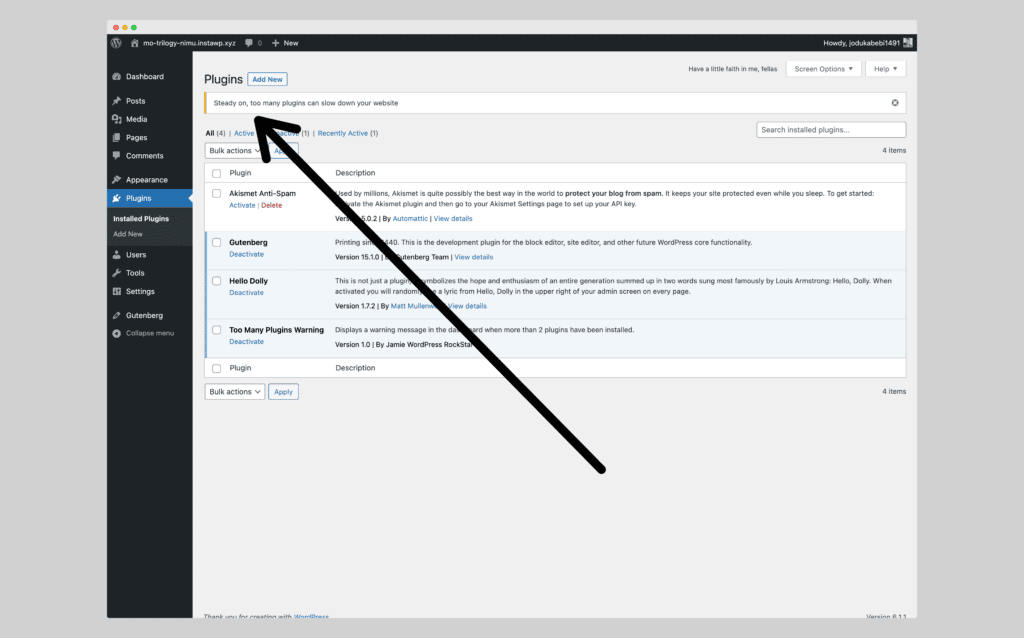
Conclusion
Creating WordPress plugins has never been easier, thanks to AI. In just a few simple steps, you can create custom plugins that meet your specific requirements. As AI continues to advance, it’s likely that we’ll see a revolution in the world of WordPress micro-plugins, with users of all skill levels able to create and share their own custom plugins with ease.
Leave a Reply