Say hello to drag and drop ‘easy build’ modules for WordPress
Here’s a few videos showing you the new ‘easy build’ modules now available in
Pootle Pagebuilder. ‘Easy build’ Modules can be dropped anywhere into a page or a post and make it even easier to create great looking pages and posts.
Drag and drop ‘easy build’ modules
Video walkthrough
And here’s some more examples…
WooCommerce module (pro version only)
Ninja Forms module
Pootle Slider module
Hero module
Also great for WordPress Posts
What’s more as well as our own Pootle modules, we’ve also created free modules from some of the best plugins for WordPress, e.g Ninja Forms. And we’ll be adding more free free modules very soon.
And here’s a sneak peak of whats coming next
We working hard to make the next update to Pootle Pagebuilder really exciting, this will include the ability to choose different fonts and also drag and resize content areas. This will give you pixel perfect control over your page layouts.
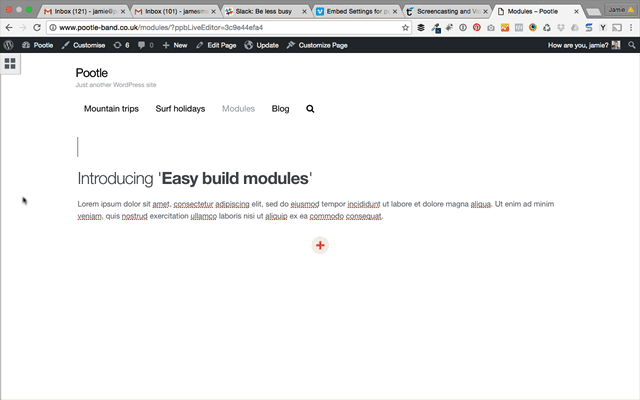
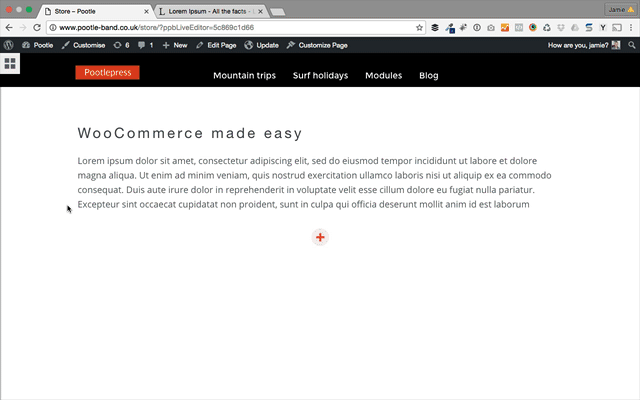
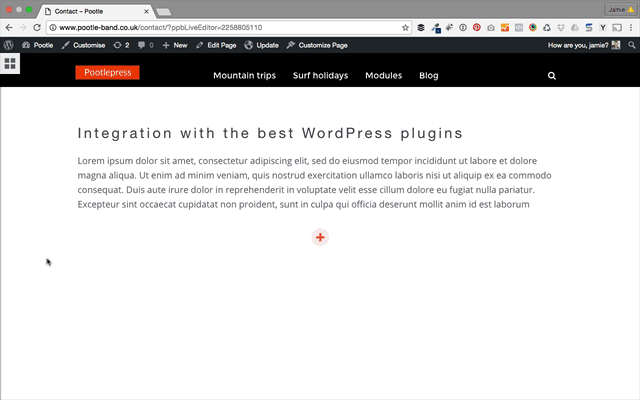
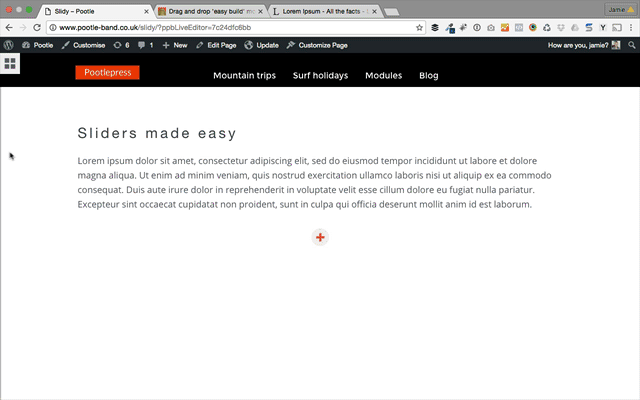
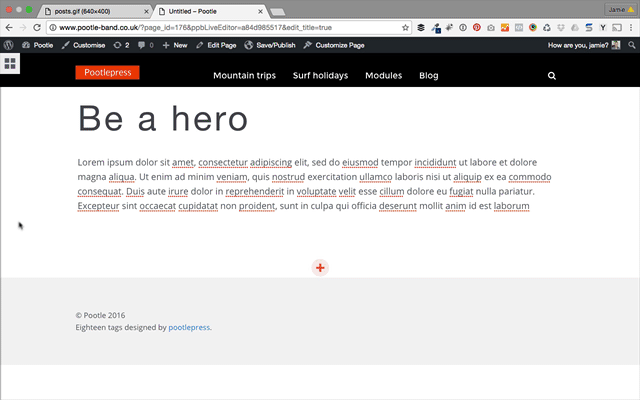
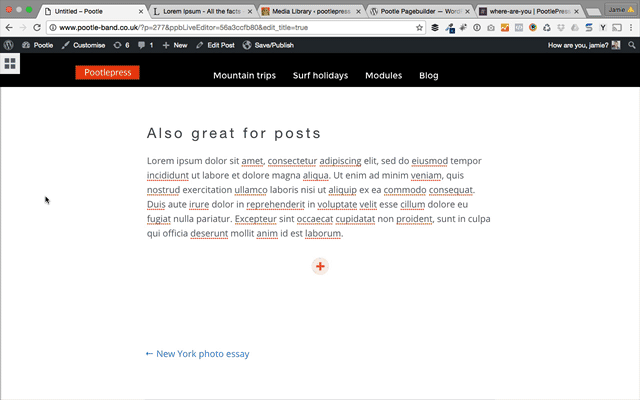
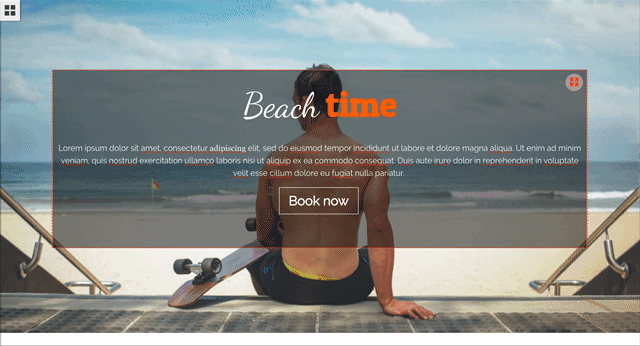
Leave a Reply