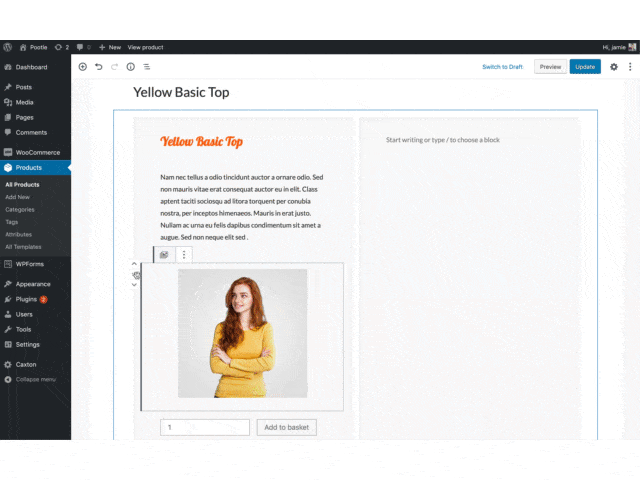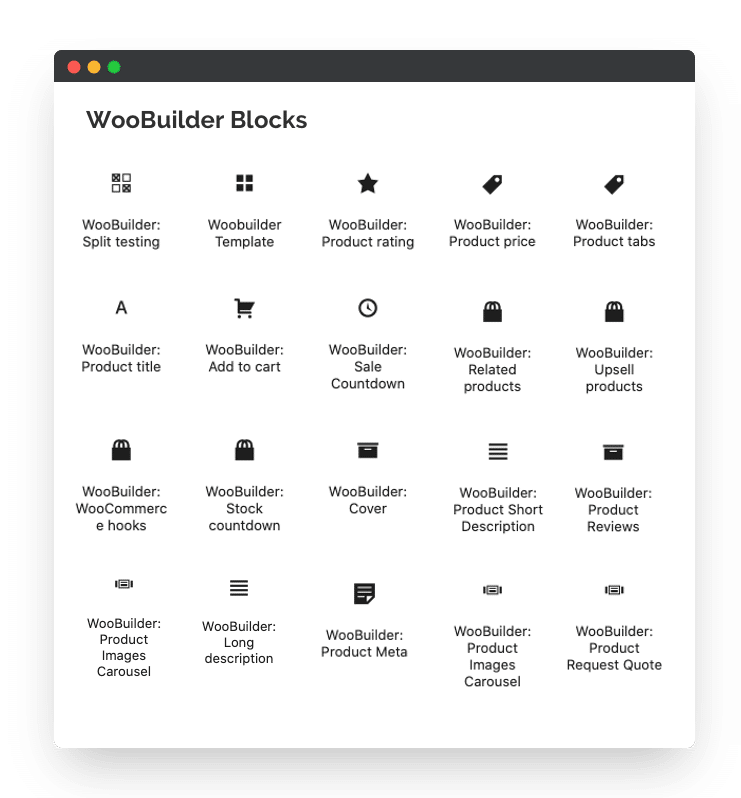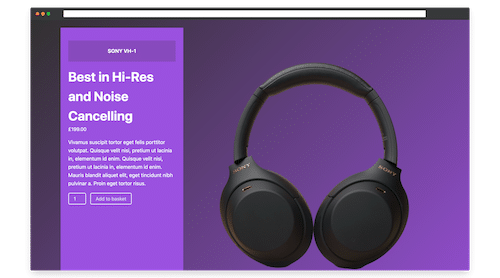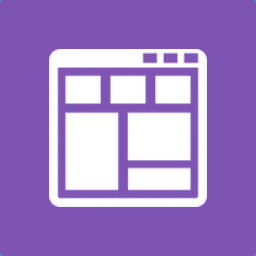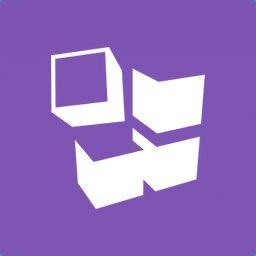Fully Customize the WooCommerce Product Page with the WordPress Gutenberg Block Editor
WooBuilder Blocks is a plugin that gives you total freedom to design the WooCommerce Product Page any way you like.
Purchase a license (or take a trial)
WooBuilder blocks
$49 / year
1 site license
1 year support and updates
14-day money back guarantee
Ecommerce bundle
$246 / year
$125 / year
Single site
Storefront Blocks
WooBuilder Blocks
Gutenberg pro
WooHoo Bar
Block Injector
Storefront pro
Build Awesome WooCommerce Product Pages like these 👇
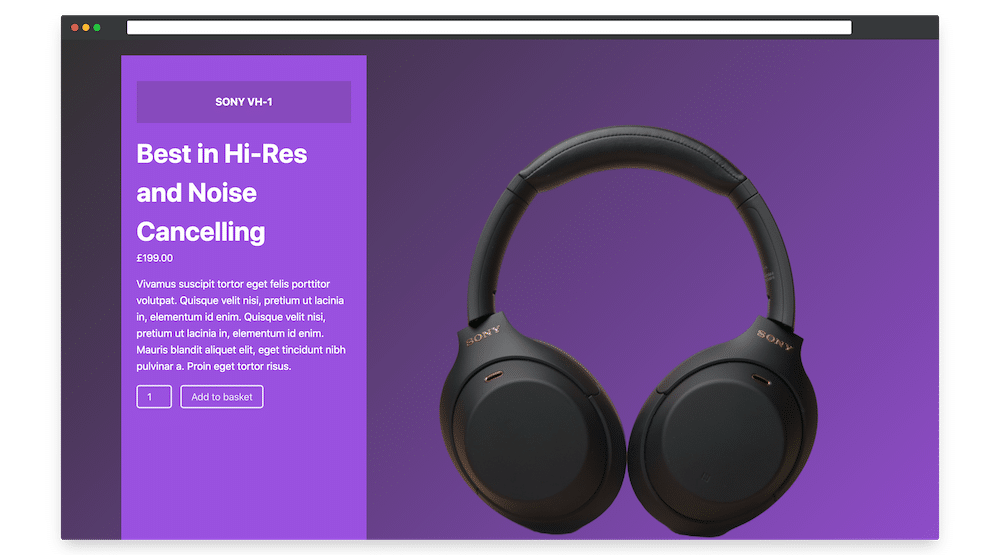
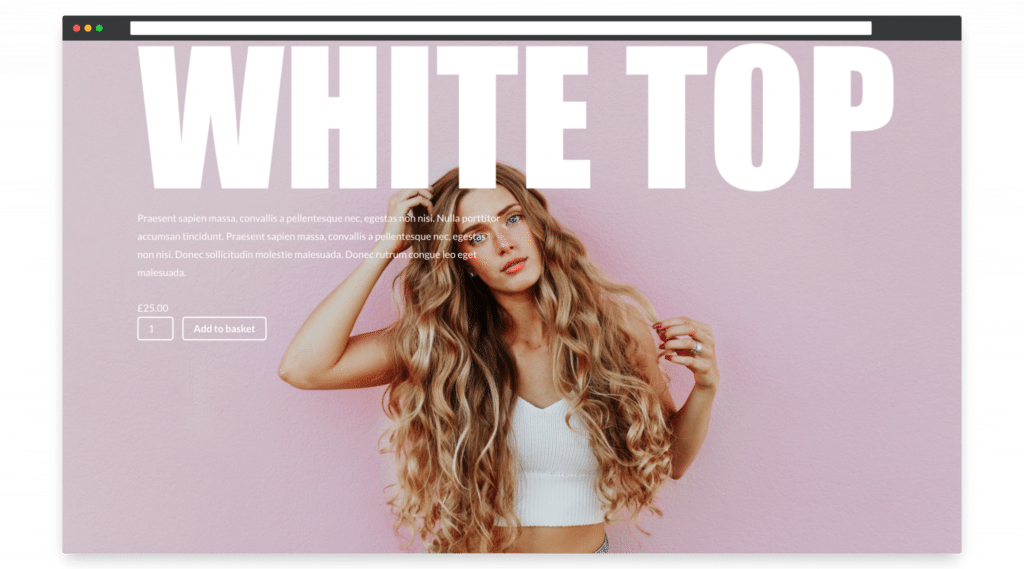
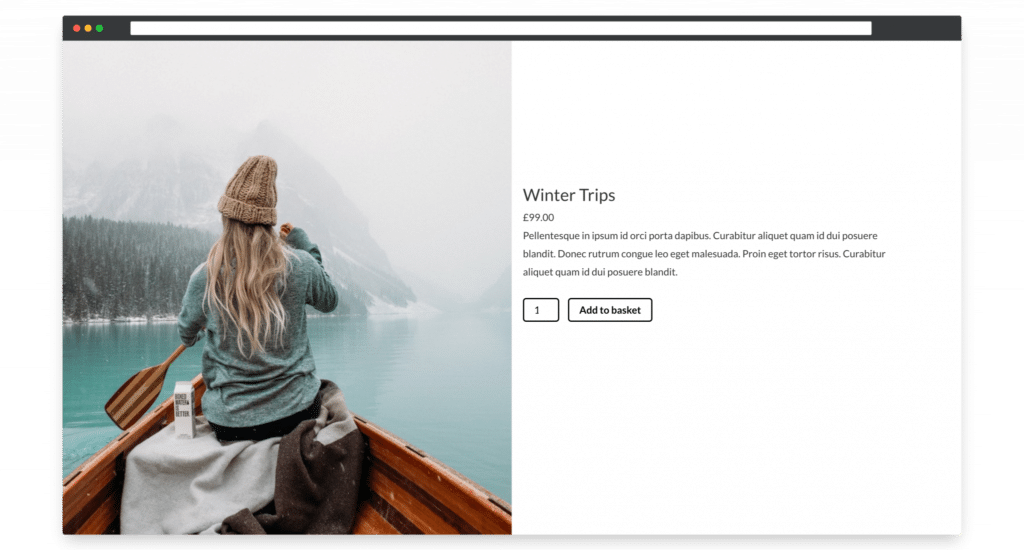
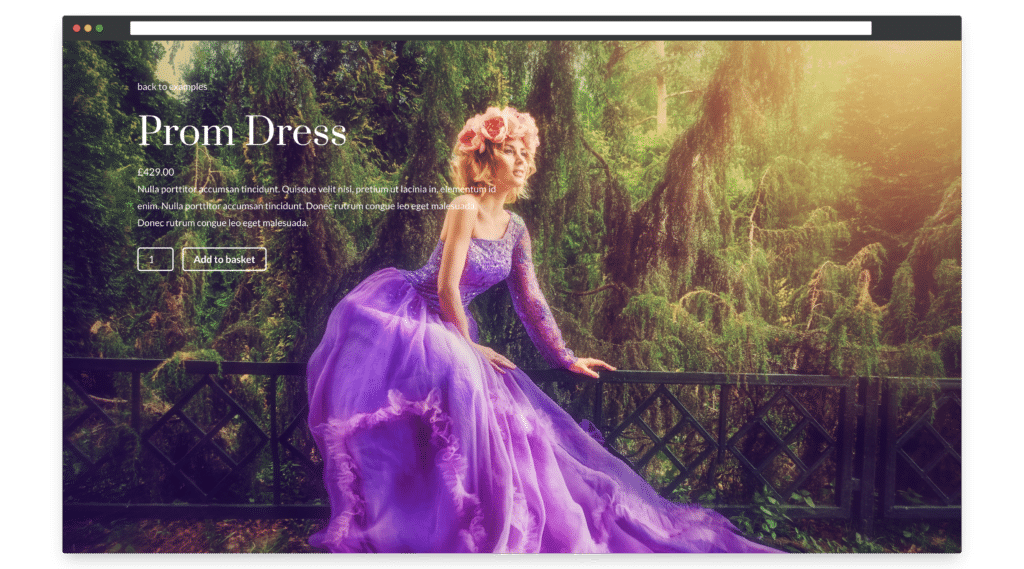
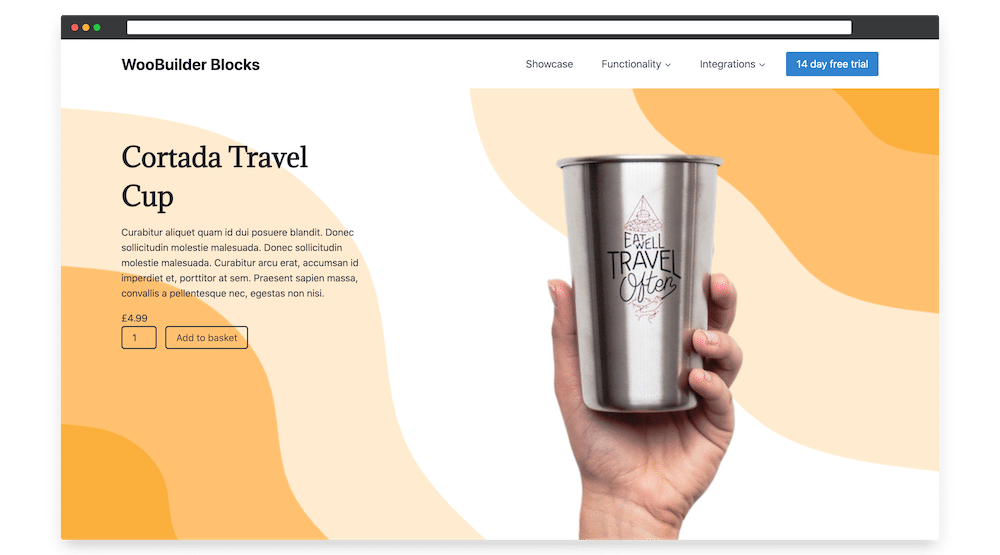
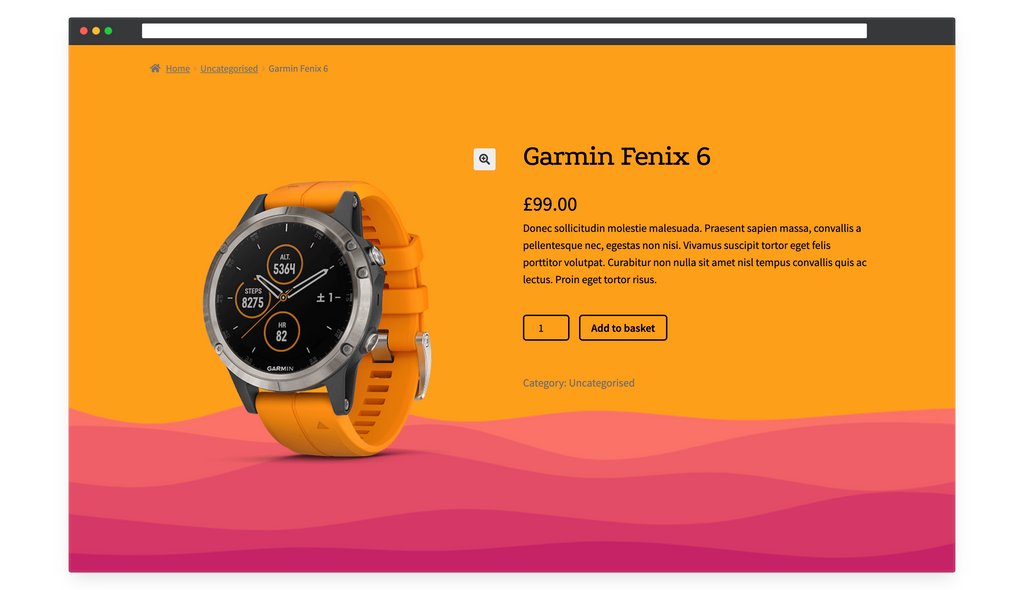
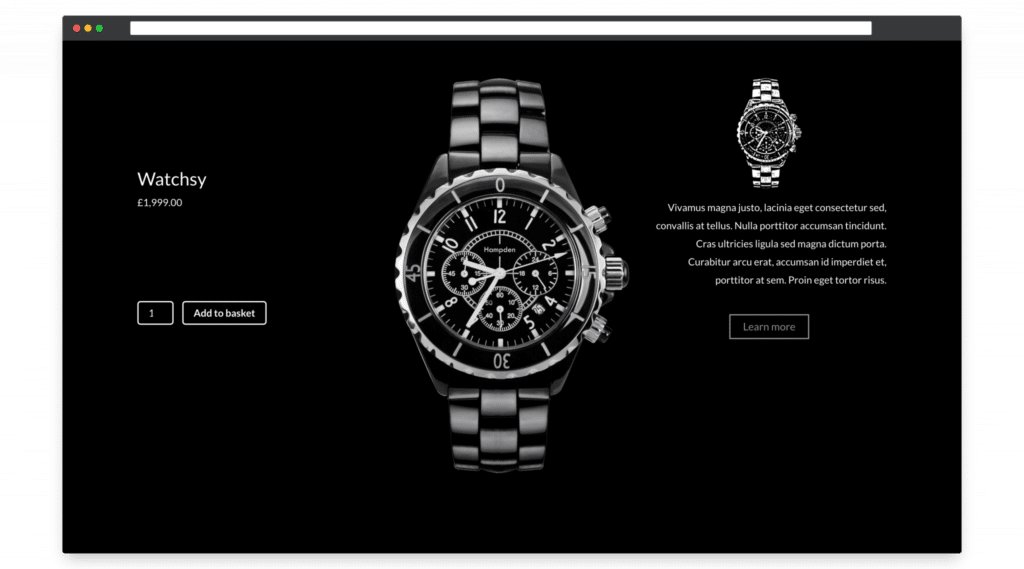
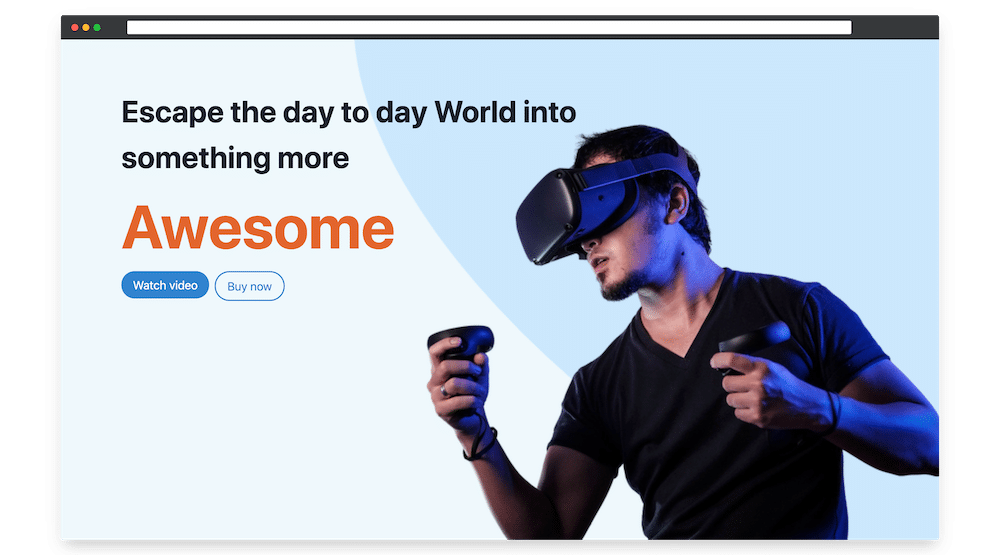
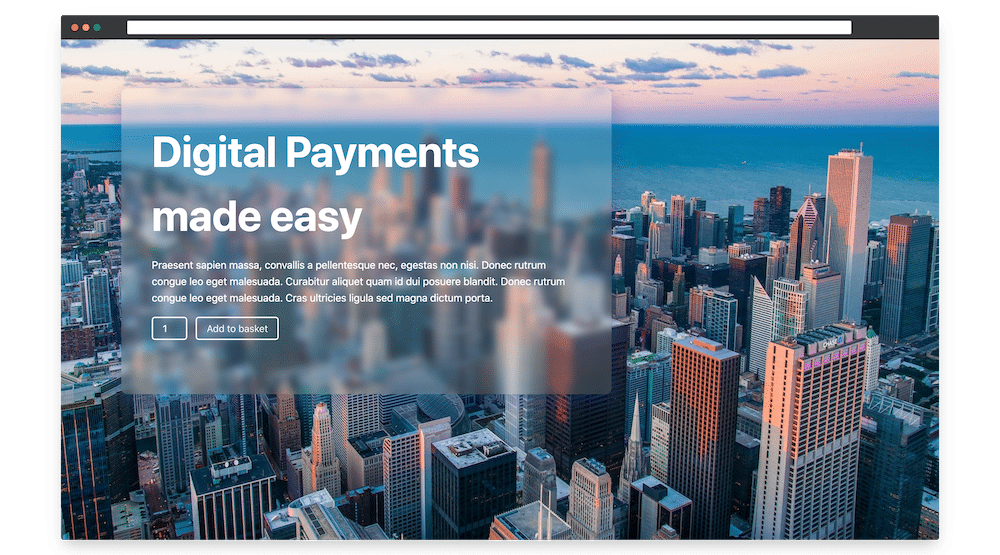
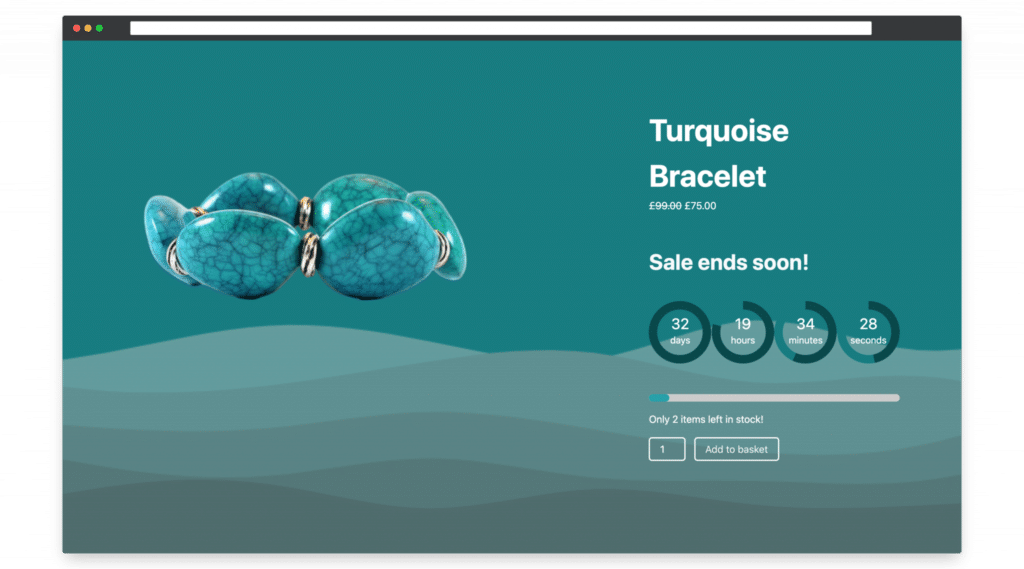
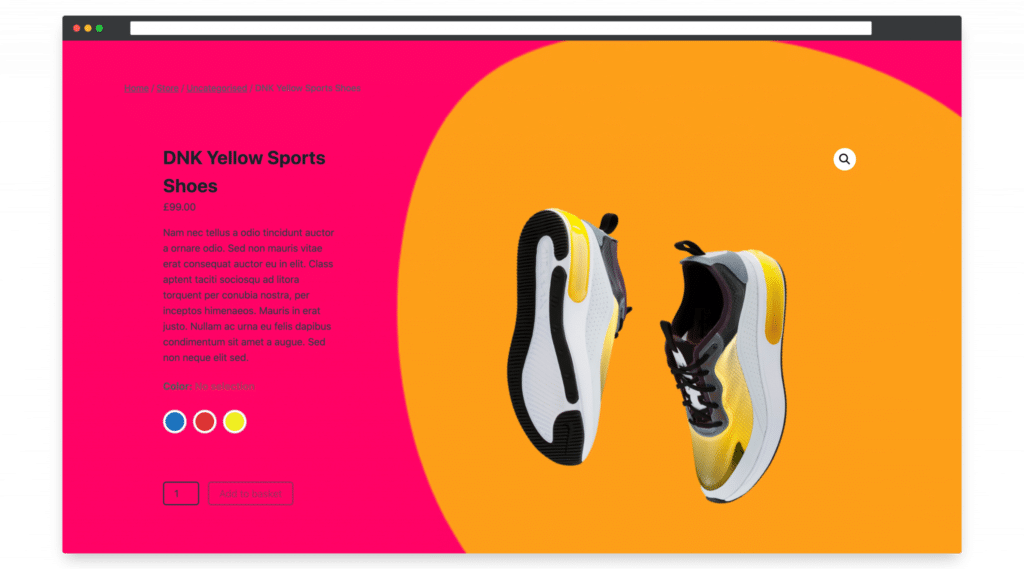
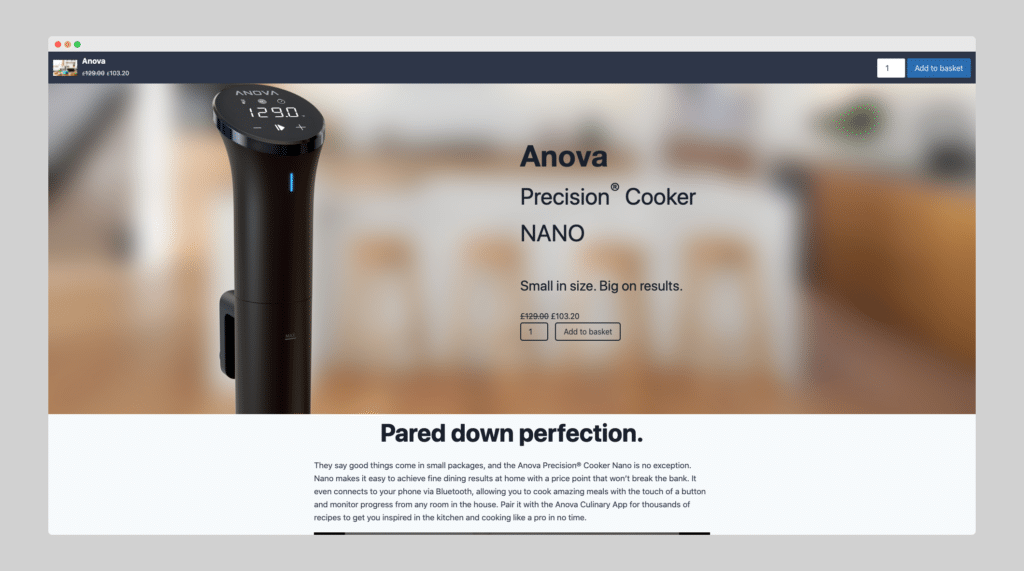
Chris Lema
‘If I had to point you to only one repository of Gutenberg blocks for your WooCommerce Product Page, it would have to be WooBuilder Blocks’
‘These blocks let you design the product page from scratch, or use one of your own templates, or choose from one of theirs. Once you realize that you can create any product page you want, there’s really only one thing left. It’s now your turn to create anything you can imagine.’

Paul Charlton (WP Tuts)
‘WooBuilder Blocks is an easy way to manage your WooCommerce Product Page Design with the Gutenberg editor – great for leaner WordPress websites’
‘If like me you don’t want to rely on WordPress page builders to customize your WooCommerce Product Page Design, then WooBuilder Blocks for Gutenberg may be the perfect alternative. I’ll show you how to get started with WooCommerce Product Page Design using WooBuilder Blocks for WordPress. This plugin makes WooCommerce Product Page Design a drag and drop affair.’
Testimonials
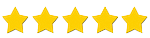
WORTH EVERY PENNY AND IS BY FAR, THE VERY BEST WOOCOMMERCE PRODUCT STYLING TOOL I HAVE EVER SEEN
As a professional web developer and using WooCommerce with many client’s websites, the styling of WooCommerce product pages is heavily reliant on the theme that you use. Many themes don’t have much flexibility as far as design for product pages. I can tell you, the WooBuilder Blocks plugins is worth every penny and is by far, the very best WooCommerce product page styling tool I have ever seen. In less than an hour including a short learning curve to learn the new plugin, I had a new product up and running that looks stunning on the website. The drag and drop ease of this plugin and all of the new features are the very best solution I have ever found PERIOD. Compliments to the developers of this outstanding program. Try it.. You’ll LOVE IT
Rich – Developer
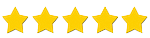
SUPERB PLUGIN – JUST WHAT I NEEDED
I’ve been waiting for something like this for ages. I’ve spent hours trying to do what this does in no time at all. I’ve used the other plugins from pootlepress and been very happy and this one is no different. Well worth every penny and I would definitely recommend without question.
Stuart Morley
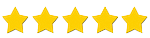
HELP ME LEAVE ELEMENTOR
I just wanted to say how glad I am that I found your plugins, they have really helped me leaving Elementor and go to a straight “Gutenberg with generatepress-theme” site. I sell an online course in Excel, and it’s a product in my Woocommerce) and with the help of Woobuilder block I have completely changed the way the product page looks.
David Stavegård
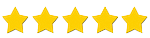
VERY FAST AND HELPFULL SUPPORT
Jamie has been most helpfull getting me up and running with the WooBuilder Blocks. We had a problem with some fonts not loading properly but the problem was adressed very quickly and also my questions regarding how to get all the builder parts to show up were answered the same day. It got my site up and running with the new layout very quickly. Thanks Jamie!
Kristof Loyens
How does WooBuilder Blocks work?
WooBuilder Blocks makes it easy to create any design for your WooCommerce Product Pages. Work directly in the Block Editor with an interface you are already familiar with. We’ve built all the WooCommerce Product Blocks that you need so can design the Product Page in any way you like. In a matter of minutes, you will be able to create awesome Product Pages.
It takes just 3 simple steps…
Key Features
WooBuilder Blocks is the most customizable way to build your WooCommerce Product Pages.
Easy Designer
WooBuilder Blocks lets you design the entire Product Page using the Gutenberg Block Editor. Create any Layout, choose which Blocks to add, change the Page background, and hide the sidebar, header or footer.
WooBuilder Blocks also comes with Custom ‘Thank You’ Pages, Custom ‘Out of Stock’ messages, Custom ‘Add to Cart Buttons’ and Catalog Mode,
Purchase a license (or take a trial)
WooBuilder blocks
$49 / year
1 site license
1 year support and updates
14-day money back guarantee
Ecommerce bundle
$246 / year
$125 / year
Single site
Storefront Blocks
WooBuilder Blocks
Gutenberg pro
WooHoo Bar
Block Injector
Storefront pro
Frequently asked questions
- Does WooBuilder work on all themes
Yes it does
- Do you have a live Showcase where I can see examples?
Yes we’ve built some great examples over at https://woobuilderblocks.com/
- Does WooBuilder Blocks support different WooCommerce Product Types?
Yes WooBuilder supports all WooCommere Product Types, including Variable Products and Grouped Products.
- Does WooBuilder Blocks work with other WooCommerce extensions and plugins?
Yes WooBuilder Blocks works with the offical WooCommerce Extensions including Product Add Ons, and Composite Products. We also support third party plugins, including those from iconicwp.com.
- Can I cancel my payment at any time?
Yes you can. The licence gives you access to one years support and updates. You can cancel and WooBuilder will still be active, however you won’t get updates and support in year two.
- Does a licence include a development licence?
Yes a licence includes one development licence so you can run WooBuilder on your development site.
- Does WooBuilder require the Gutenberg Editor?
Yes it does
- What is your refund policy?
We offer a 14 day refund if you are not happy for whatever reason 🙂