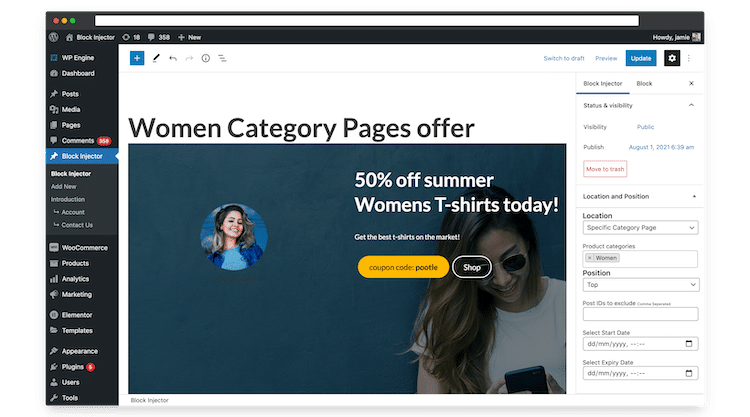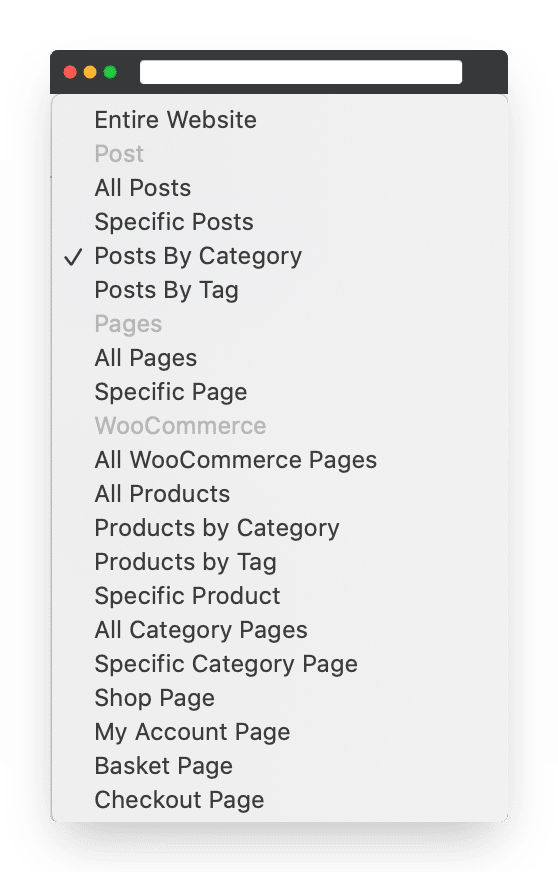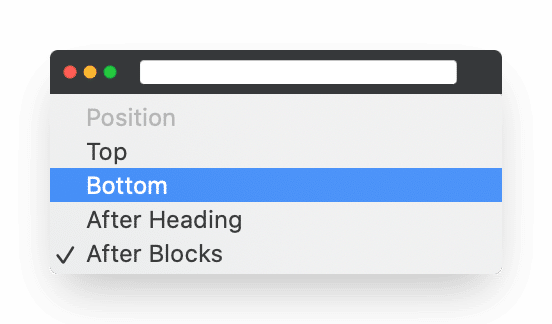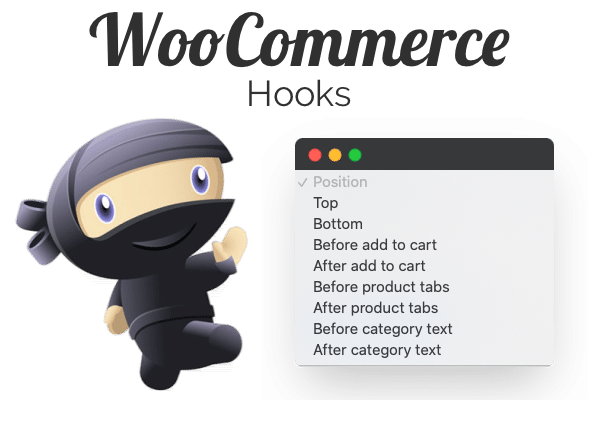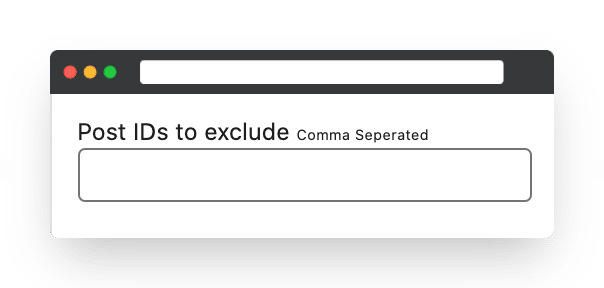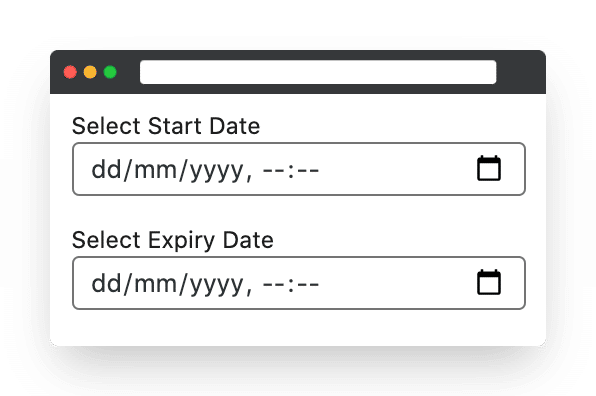Dynamically inject Patterns in Pages, Posts and WooCommerce
Purchase a licence or take a trial
Block injector
$49 / year
1 site license
1 year support and updates
14-day money back guarantee
Ecommerce bundle
$246 / year
$125 / year
Single site
Storefront Blocks
WooBuilder Blocks
Gutenberg pro
WooHoo Bar
Block Injector
Storefront pro
What people say about Block Injector
WP Tavern Review
Block Injector really shines when paired with WooCommerce. The development team added several shop-specific location options. They also expanded on the positioning rules to utilize a range of WooCommerce hooks. This can create a powerful set of tools for store owners, particularly for seasonal sales. For example, users can display a coupon for the month leading up to Christmas. (read the full article)
Justin Tadlock – WP Tavern
Block Injector has saved me tons of time by allowing me to insert contact forms into numerous articles in one go while empowering me to set up bespoke advertising slots in specific posts in minutes. While I’ll always be working on improving my site, Block Injector has become a trusted friend in speeding up the process and enabling me to deliver a great reading experience for my audience.
Jamie Chalmers (aka Mr X Stitch)
How Block Injector works
Block Injector has four different conditional rules that you can define:
- Location: Choose which pages, posts or Woocommerce, the content appears on.
- Position: Choose where on the page the content should display.
- Exceptions: Post IDs to exclude.
- Schedule: Date and time-based start and end dates.
Woo Layout Injector
We’ve also added WooCommerce specific location options, including shop pages, category pages, product pages, checkout/cart pages, and account pages.
Frequently asked questions
Can I use Block Injector without WooCommerce?
Yes, absolutely. Block Injector works great with or without WooCommerce installed.
Does Block Injector work on all Themes?
Yes, Block Injector works on all Themes.
What is your refund policy?
We offer a 14-day refund if you are not happy for whatever reason with Block Injector.
Can I cancel my subscription at any time?
Yes, you can. The license gives you access to one year’s support and updates. You can cancel and Block Injector will carry on working, however, you won’t get updates and support in year two, so we recommend keeping an active subscription.
Does Block Injector work on content that has been created using the Classic Editor?
Yes Block Injector works on pages and posts that have been created with the Classic Editor.
What's coming next for Block Injector?
We have some really exciting plans afoot, including adding Hooks for other plugins and custom post types.