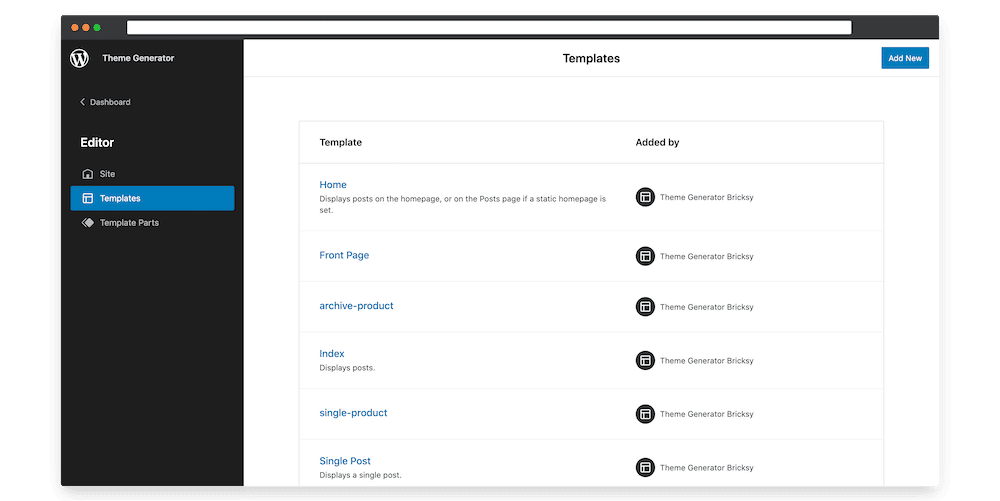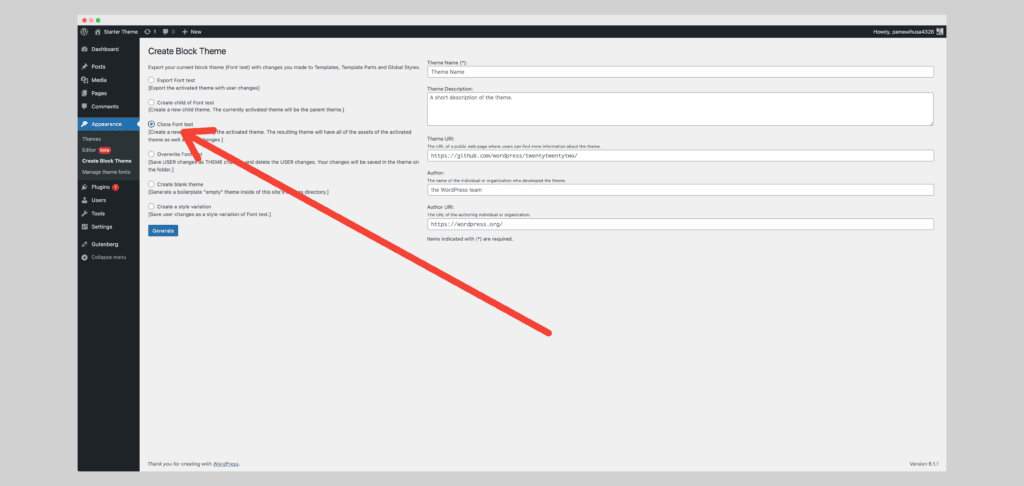Step 1
Click on the big button above to launch the WordPress Theme Builder
When you click on the button, you’ll be launched into a fresh new WordPress install with everything ready for you to customize the design. This will be your new Theme design! I’ve created a starter theme for you, but you can change everything!
Step 2
Design your new Theme using the Gutenberg Full Site Editor
Change page templates, fonts, layouts, colours, menu design, everything you want using Gutenberg 🔥
Step 3
Export your new Theme
Once you are happy with your new design, go to Appearance / Create Block Theme. Then choose Clone Theme.
powered by Instawp