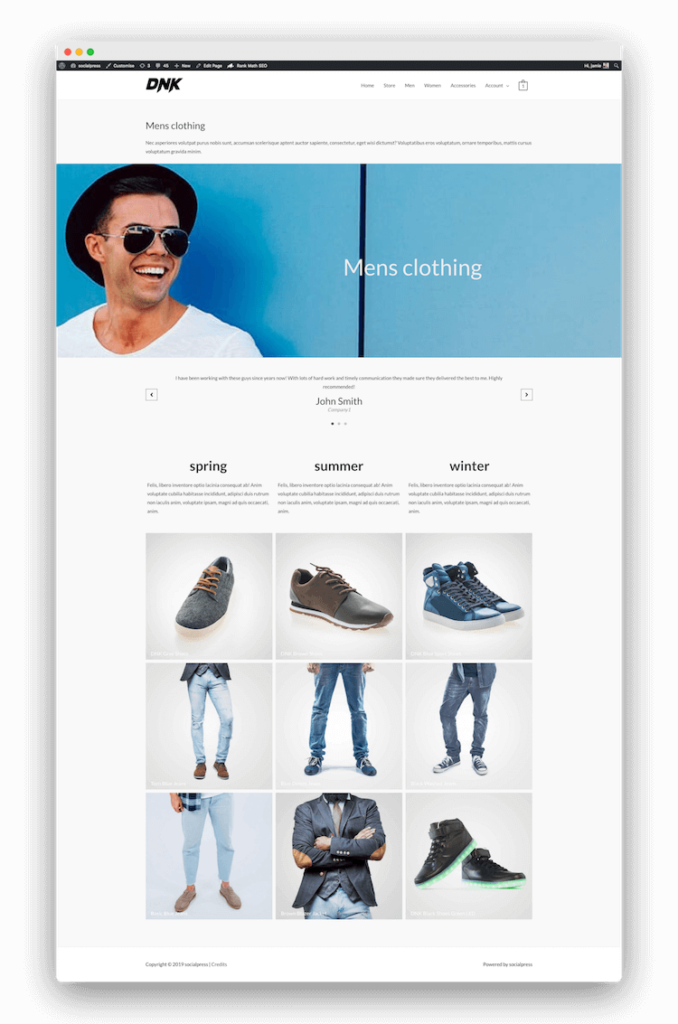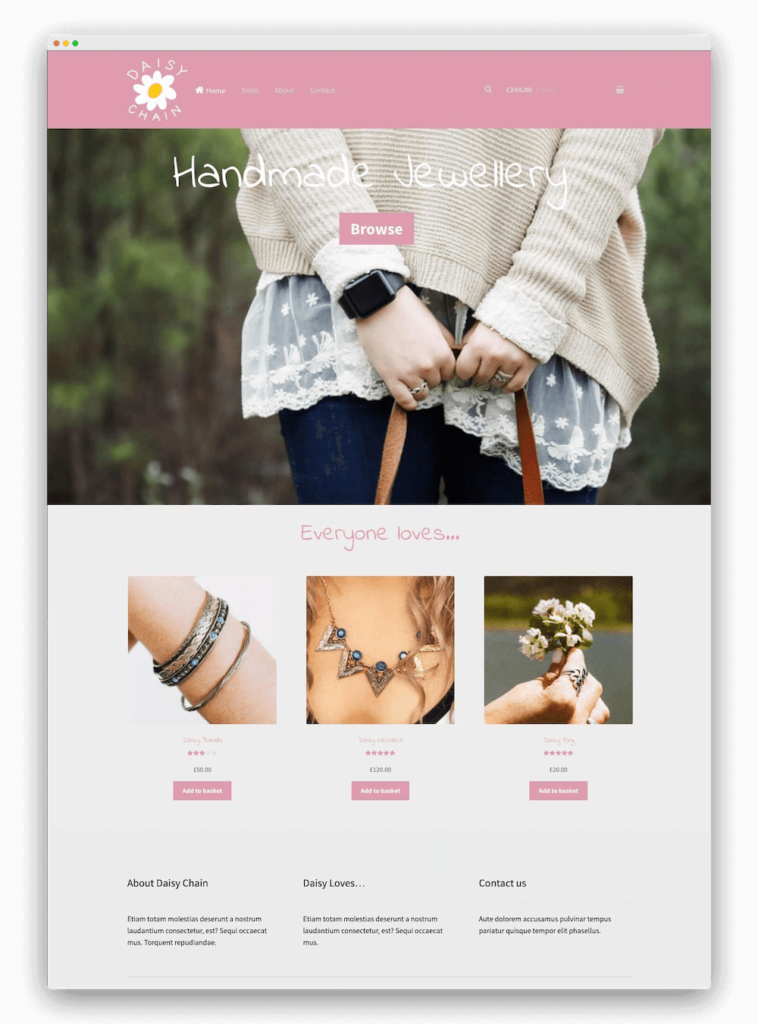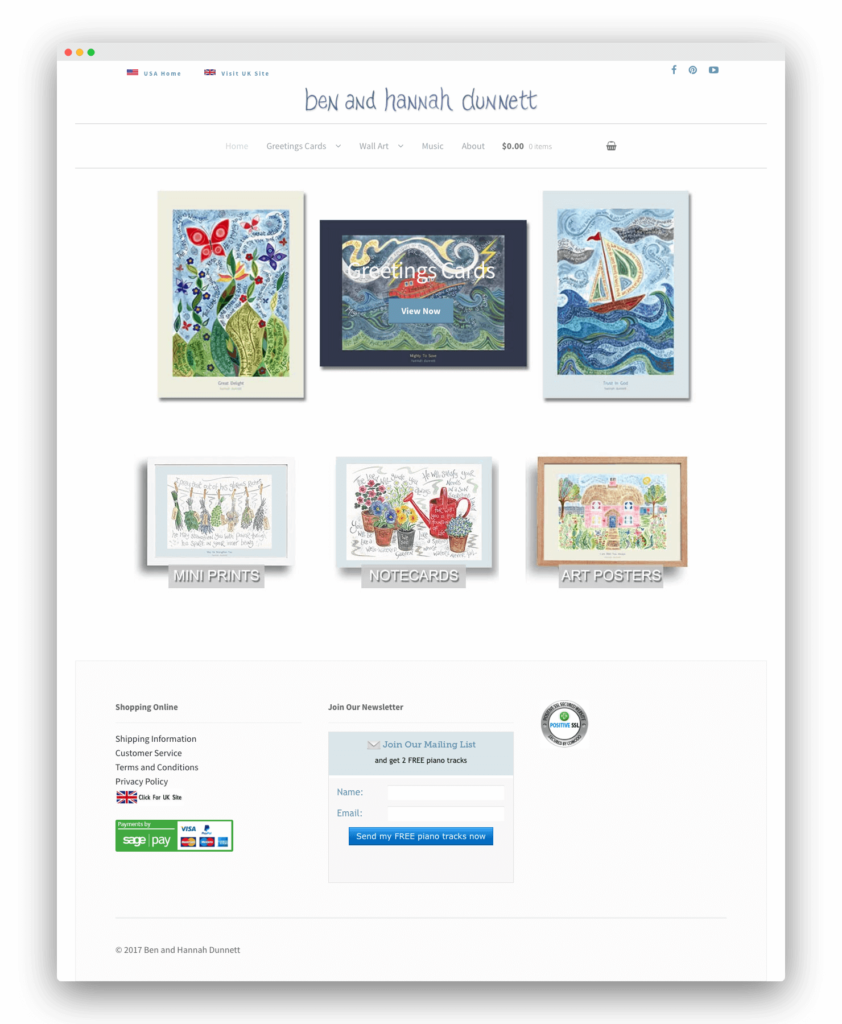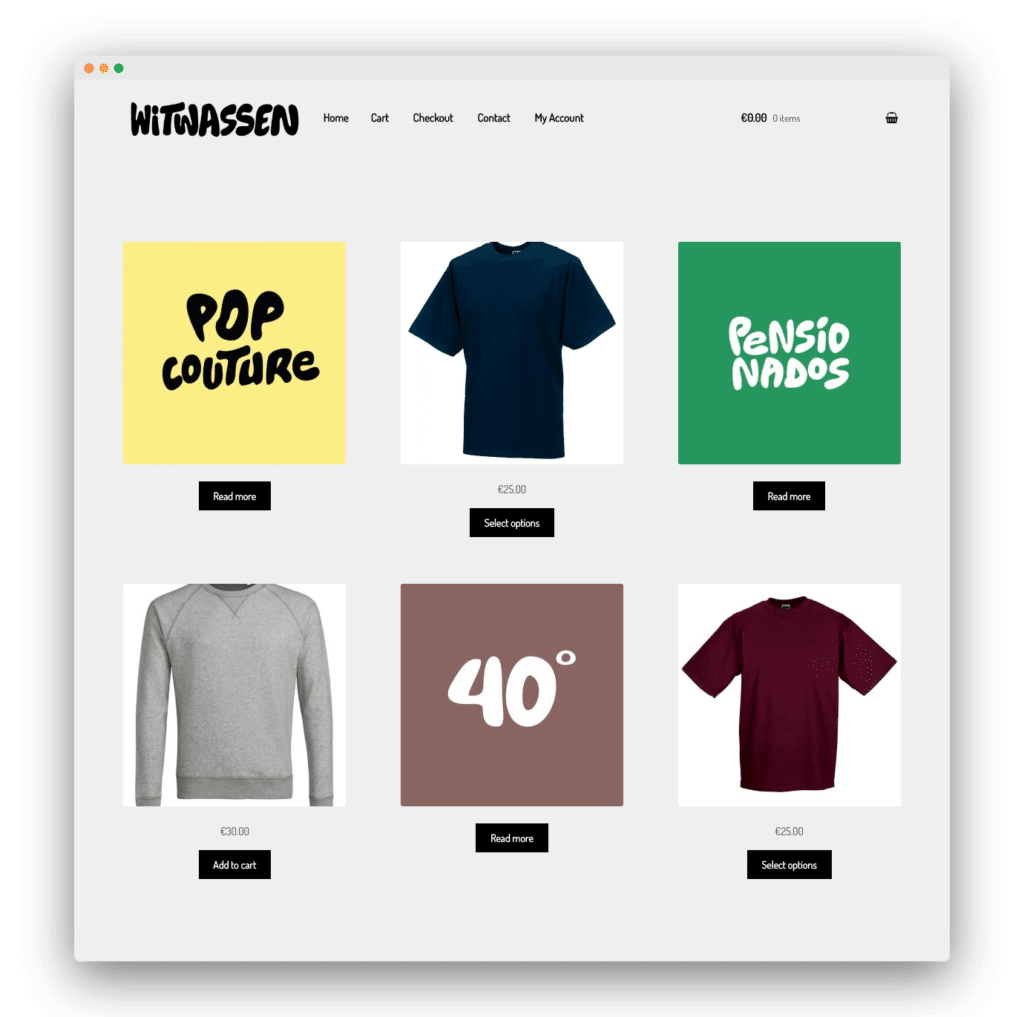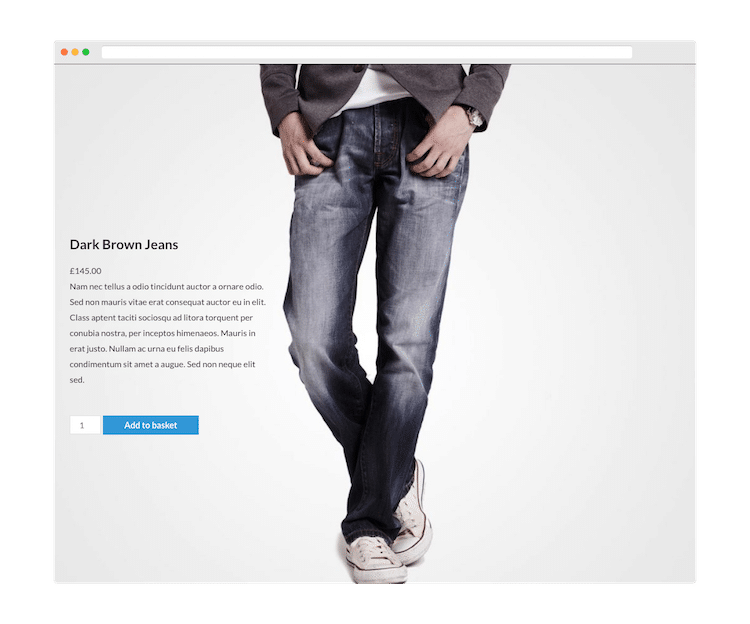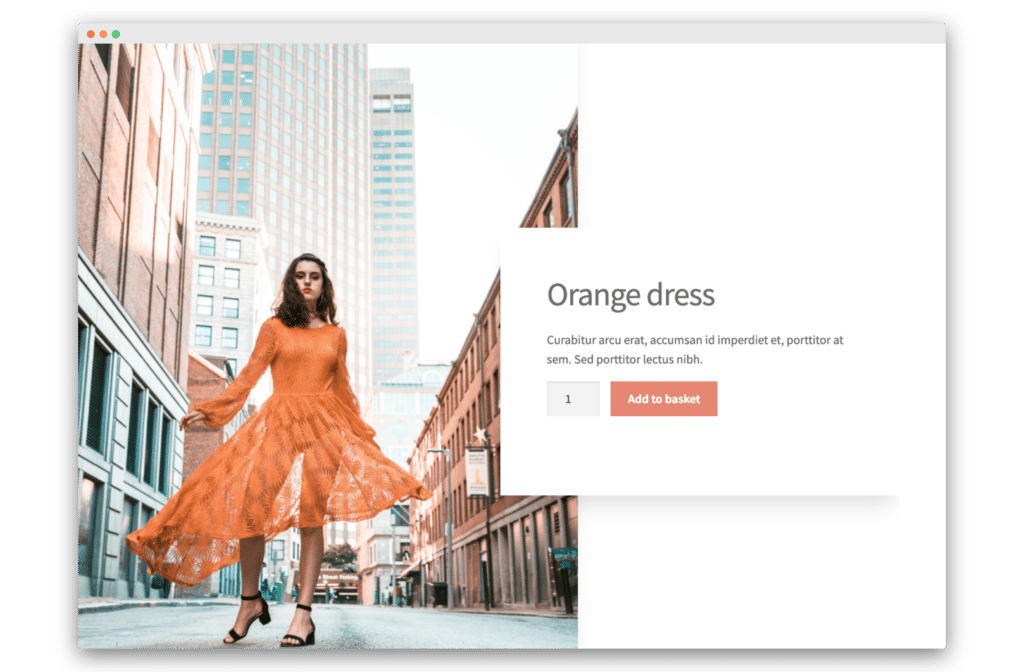How to create your own online shop
This 3 hour course is live and interactive via zoom and is run by me (Jamie)
My 1 day training course will teach you how to add ecommerce to your website using WooCommerce.
With a little knowledge and training you can now set up your own online store. No coding or technical knowledge is needed. As long as you can use a computer you will be able to build your own online store!
What you will learn
- How to create an online store with WooCommerce
- How to sell products online
- Taking payments
- How to change the design of your store
- Understand reporting
- How to SEO your store
- Fully understand how to change every element of your store
Agenda
WooCommerce introduction
- A brief overview of why WooCommerce is now the World’s leading ecommerce framework for websites.
- A quick explanation of key WooCommerce terms – e.g themes, extensions.
How to install and set up WooCommerce correctly
- How install WooCommerce
- How to set up your store
- How to configure your key shop pages – e.g shop, my account, checkout
- Some key system settings to check so that your store will run smoothly
How to add products to your store
- How to set up and sell physical products – e.g shoes
- How to set up and sell virtual products – e.g ebooks, subscriptions
- How to set up product variations – e.g size, colour
- How to set up grouped products
- How to set up product galleries
- How to categorise products
- How to order products on your catalogue pages
- How to set up sales on products
- How to offer coupon discounts on products
- How to set up featured products
- How to monitor and moderate product reviews
- How to set up related products
- How to cross sell products
How to design your store
- How to configure the front page
- How to configure your catalogue pages
- How to use WooCommerce shortcodes to add products to posts and pages
- How to make sure your product images are the correct resolution – i.e not fuzzy
- How to choose a good theme for your ecommerce WordPress website
- How to add WooCommerce widgets to your store
SEO – Search Engine Optimisation and WooCommerce
- How to ensure your store is optimised for Google
- How to add social sharing options to your store
How to set up your payment options
- How to configure your store payment options – e.g credit card, bacs, cheque
- How to configure your store payment gateway – e.g linking your store to your Paypal account
- How to use Paypal xpress
- How to test orders with Paypal sandbox
- How to optimise the checkout process so you get more sales
How to set up shipping costs
- How to create prices for shipping
- How to set up free shipping based on value
- How to set up local and international shipping
WooCommerce reports and accounting
- An explanation of key WooCommerce reports
- How to manage orders
- How to create reports
- How to link your store to your Accounting software
WooCommerce extensions
- An explanation of WooCommerce extensions
- A look at 5 of the best WooCommerce extensions
Book your place (£125 per person)
Payment is via Paypal – please note, you can pay as guest via paypal with any credit or debit card.