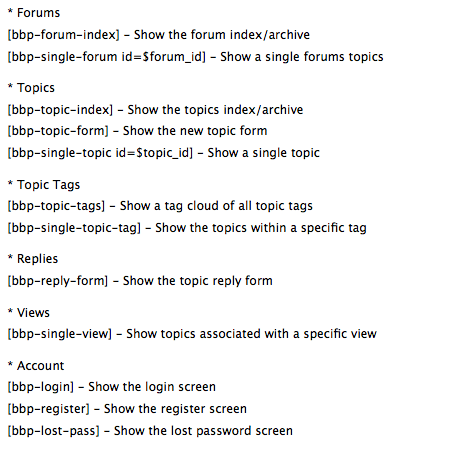Adding a Forum to WordPress is really simple and here I show you how!
These videos are best watched full screen by clicking this icon once the video is playing
If you enjoy this Pootlepress Academy tutorial please help us by spreading the word 🙂
[twitter url=”http://www.pootlepress.co.uk/wordpress-video-tutorials/” style=”horizontal” source=”pootlepress” float=”left”] [fblike url=”http://www.pootlepress.co.uk/wordpress-video-tutorials/” style=”standard” float=”left” showfaces=”false” width=”450″ verb=”like” font=”arial”][google_plusone href=”http://www.pootlepress.co.uk/wordpress-video-tutorials/” size=”standard” annotation=”none” language=”English (UK)”] [hr]Installing and setting up your Forum
This tutorial takes you through the steps to get your Forum working.
Tweaking your Forum
In this tutorial I show you how to configure your main Forum page to include introduction text and a topic view.
[hr]BB Press Shortcodes
Here are a list of the available bbPress shortcodes. They are also available from the bbPress website.