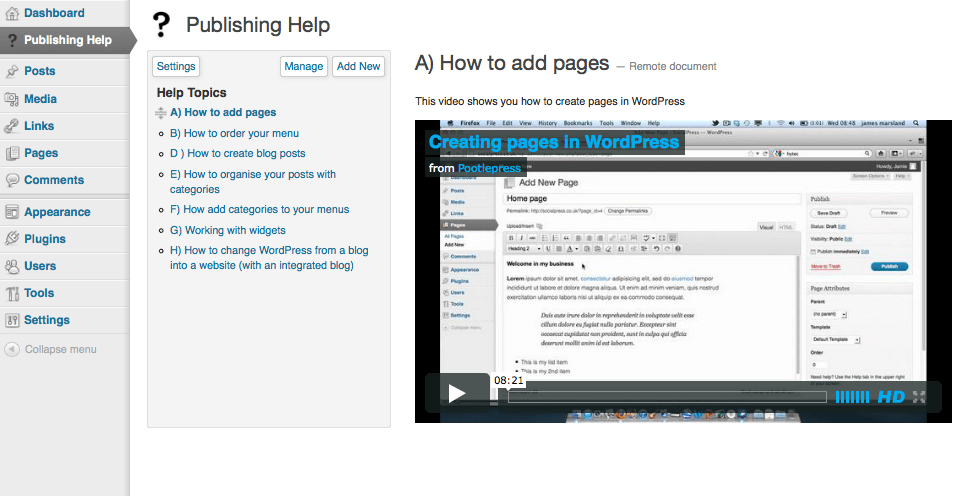Our WordPress quick start guide can be viewed from within your WordPress Dashboard. This means that you don’t need to leave your WordPress website for help, while you work on it.
[box]Just follow these 3 simple steps to get the WordPress quick start guide in under 1 minute. Please note, some members have reported that videos are not showing in their dashboards. Please note that all the videos in the quick start guide are available as part of the WordPress Essentials tutorial. [/box] [private Pootlepress Academy][/private]1) Install the plugin WP Help By Mark Jaquith
If you search for WP Help in Plugins you will find it as the first result.
2) Click on Publishing Help
Once the WP Help plugin is installed you will see a new menu item on the left of your dashboard called’Publishing Help’. Click on ‘Publishing Help’ and then click on ‘Settings’.
3) Click on settings and fill in Sync Pull
Within ‘Settings’ you will see a field called ‘Sync Pull’. In the ‘Sync Pull’ field put in secret url below. Please do not share the url as it’s only for Pootlepress Academy members :)[hr]
Secret url
http://www.pootlepress.co.uk/?wp-help-key=773c203667d53ad7046e2934f297ff83[hr]
Now when you click on Publishing help you will see our WordPress Quick Start Videos within your WordPress website dashboard as shown below.